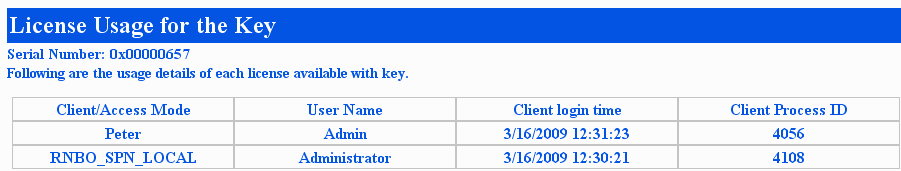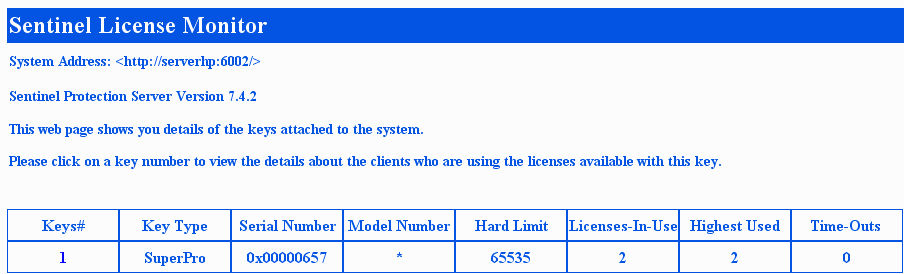
If you have a network version of SPACE GASS and you wish to monitor which workstations are using SPACE GASS, you can do so by opening your Internet browser and typing http://<addr>:6002, where <addr> is the Hostname or IP Address of the computer that holds the hardware lock. This loads the Sentinel Licence Monitor as shown below.
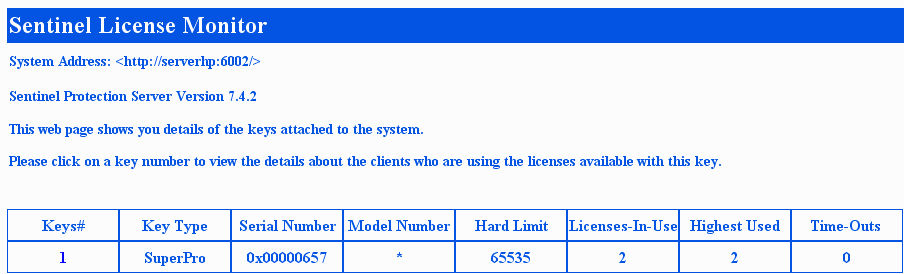
If you have more than one hardware lock then they will show up as separate lines in the monitor. You can find out which workstations are using a lock by clicking the number in the cell below "Keys#". You can see in the Licence Usage display below that two users called "Administrator" and "Admin" are currently using SPACE GASS.