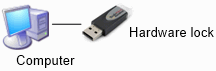
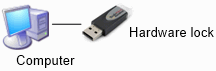
The instructions for installing a SPACE GASS stand-alone licence using a hardware lock are as follows. Ensure that you follow each step carefully.
Click
here to download the latest SPACE GASS program and save it to
your desktop.
When
the download is complete, double-click the downloaded file to install
it. Follow the installation prompts and accept the default settings
for each step until the installation is complete.
Re-start
your computer before proceeding further. If
you skip this step SPACE GASS may crash when you run it!
Plug
the hardware lock into the computer.
Click here to go to the Thales website, click
the "Sentinel protection installer" link and then run the
software installation. Follow the installation prompts and accept
the default settings for each step until the installation is complete.
Note that if you want to run SPACE
GASS on a number of different computers, you can install it on all
of them and then just plug the lock into the one you want to use.
Double-click
the SPACE GASS shortcut on your desktop to start the program. SPACE
GASS will start and then require you to agree to the end user licence
agreement.
If
SPACE GASS is not yet registered, the following form will appear.
Click "Register with a Package" if you have received a SPACE
GASS registration package (called SGRegistration.pkg) by email and
have saved it from the email to your desktop. If
you haven't yet saved it from the email then please do so before clicking
the button.
If you don't yet have a registration package, click "Cancel"
to exit the installation. Provided you have purchased a SPACE GASS
licence, you can obtain your registration package by requesting it
from admin@spacegass.com.
Do not click the "Connect to
Titan on the Network" button.
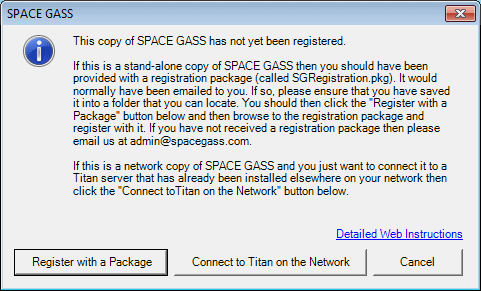
You
should then browse to where you saved the SPACE GASS registration
package (called SGRegistration.pkg). Select it and then click "Open"
to complete the registration.
Click here
to optimize SPACE GASS to use your hardware correctly (this is very
important).
SPACE GASS should now run.