 in the
bottom of the side toolbar.
in the
bottom of the side toolbar.When in rendered mode, the appearance of members, plates, diagrams,
plate strips, filtered out items and contouring can be adjusted to be
fully or partially transparent by clicking the  in the
bottom of the side toolbar.
in the
bottom of the side toolbar.
The transparency can then be adjusted by sliding the transparency controls followed by clicking anywhere in the graphics area of the renderer.
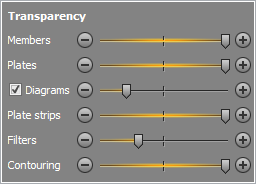
The following before and after images show how members and plates can be made to look transparent.
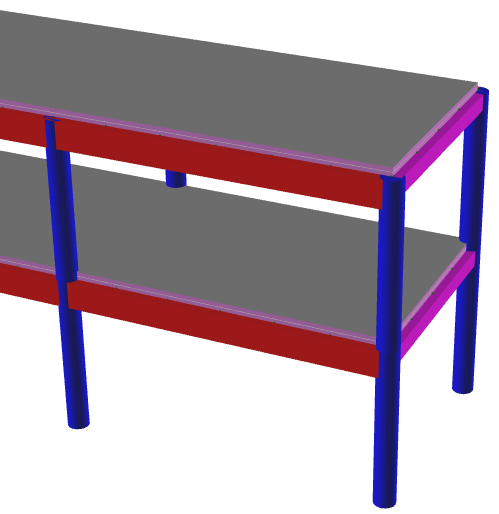
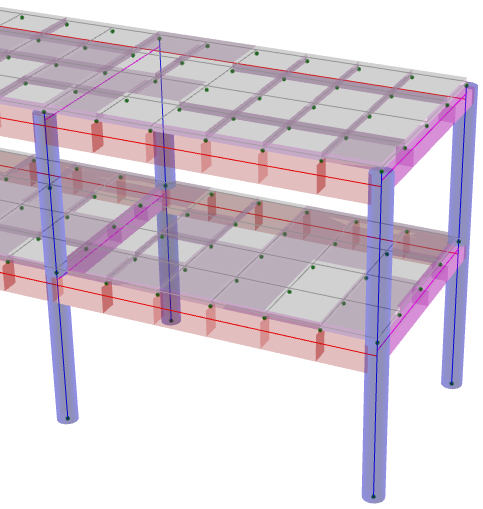
See also "Value based transparency" for plate contour and member contour diagrams that allows you to see the minimum and maximum contour values more easily. Note that if value based transparency is turned on then general contouring transparency will have no effect.