 ,
,  or
or  toolbar buttons.
toolbar buttons.You can show or hide nodes, members or plates by clicking the  ,
,  or
or  toolbar buttons.
toolbar buttons.
If the nodes, members or plates are hidden then any tools that require nodes, members or plates to be selected are suppressed. For example, if the nodes are hidden then node loads cannot be input or edited graphically.
The arrow next to the nodes button allows you to restrict the nodes displayed to just the ones that are connected to visible members, plates, plate strips or plate cuts. This can be useful for example if you turn off plates because you only want to see the members in the model without also seeing all the nodes that are connected to the plates.
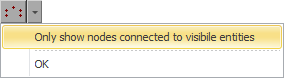
Note that the arrows next to the member and plate buttons are currently inactive and are reserved for future display options.