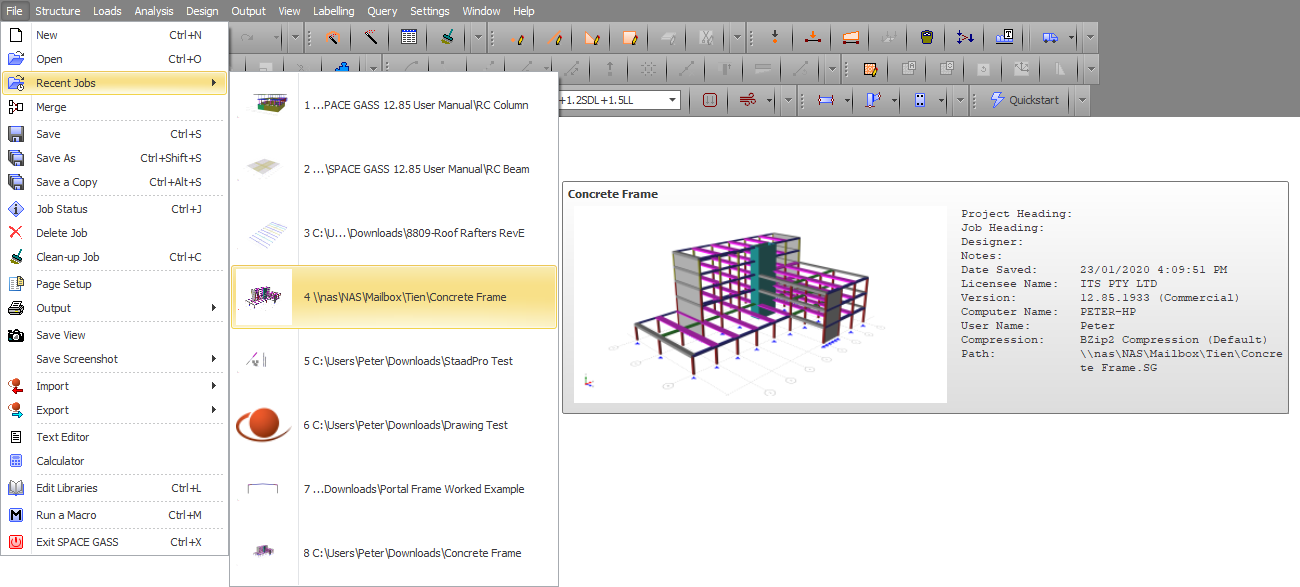Opening a job
You can open a previously saved job by clicking the ![]() toolbar button or selecting "Open" from the File menu.
SPACE GASS, by default, looks in the most recently accessed folder when opening a job. You can also open a job by double-clicking it from outside of SPACE GASS or by simply dragging it onto the SPACE GASS graphics window.
toolbar button or selecting "Open" from the File menu.
SPACE GASS, by default, looks in the most recently accessed folder when opening a job. You can also open a job by double-clicking it from outside of SPACE GASS or by simply dragging it onto the SPACE GASS graphics window.
Any jobs that were saved with SPACE GASS 12.6 or later will include an image of the job as it appeared on the screen when saved, together with some of its key details that are displayed in a preview window when you select it for opening.
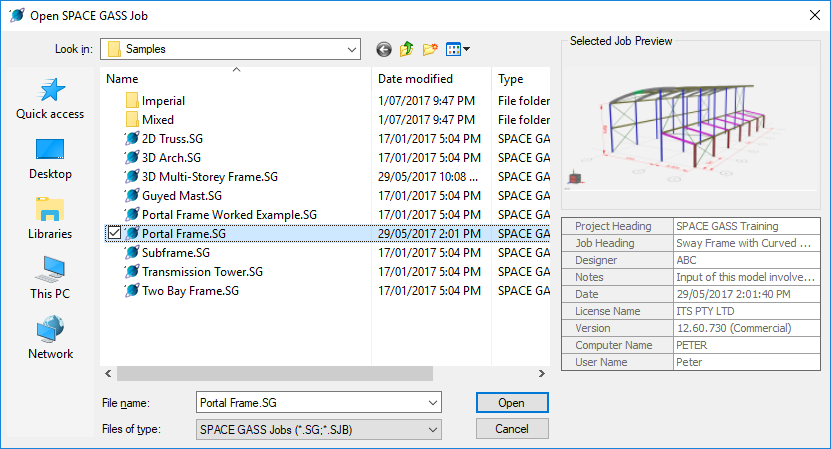
Recent jobs list
You can also view a list of the recent jobs and open any of them via the "Recent jobs" list in the File menu. Hovering over a recent job opens a thumbnail image of the job together with some brief information about it. Up to 20 recent jobs can be displayed by default, however this can be increased via the "Recent jobs stored" setting in the "General Preferences" form. If the entire recent jobs list doesn't fit on your screen then you can scroll through the list by using your mouse scrollwheel.