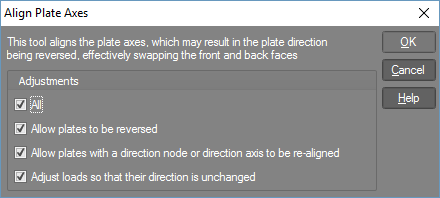Align plate axes
You can use this tool to align the local axes of a number of plates. After you have drawn and meshed some plates, you will probably find that their local axes are all pointing in different directions. If they are left this way then the results will be for different axis directions and they will be difficult to compare. It will also be difficult to produce meaningful contour diagrams if the plate axes are not aligned.
After selecting the plates to be aligned, right-click and select "Plate Tools" => "Align Plate Axes" from the popup menu that appears. You should then click a plate that the selected plates are to be aligned with.
Options include allowing plates to be reversed (ie. the direction of their local z-axes are reversed), letting plates that are currently aligned with a direction node or axis to be re-aligned, and adjusting pressure or thermal gradient loads for reversed plates.