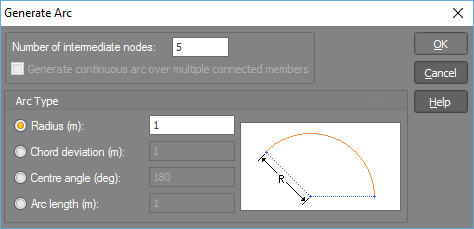Arc generation
The Arc generation tool lets you apply an arc to any member by adding intermediate nodes with any desired radius and arc plane.
After selecting the members to be converted to an arc, right-click and select "Member Tools" => "Generate Arc" from the popup menu that appears. You should then pick any point on the concave side of the member so that the tool knows which way to bend the arc.
If you have selected multiple members connected end-to-end and the "Generate continuous arc over multiple connected members" option is ticked then the Arc tool will try to generate a continuous arc that encompasses all of the connected members. This is particularly handy if you have already generated an arc and then wish to re-select it and change its radius. With this option unticked, a separate arc will be generated for each selected member.