Bends generation
This tool in the renderer allows you to generate bends of any radius between members that are currently connected to each other.
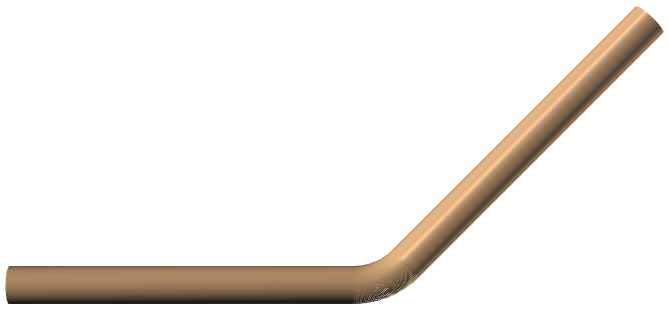
After selecting the members to be adjusted, right-click and select "Member Tools" => "Generate Bends" from the popup menu that appears. Each bend is approximated by a series of straight line segments and you can specify the number of segments per 90 degrees in the form shown below. You can also specify a threshold angle to stop bends being generated between members that are close to being aligned in a straight line.
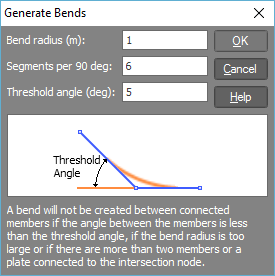
Note that a bend will not be generated between connected members if the angle is less than the threshold angle, if the bend radius is too large or if there are more than two members or a plate connected to the intersection node.