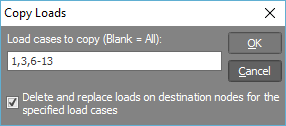Copy loads
The Copy Loads tool lets you copy loads from a node, member or plate to a selection of target nodes, members or plates. Masses and prescribed node displacements can also be copied to other nodes with this tool.
After selecting the target nodes, members or plates, right-click and select "Loads" => "Copy Node Loads", "Copy Member Loads" or "Copy Plate Loads" from the popup menu that appears. You should then click the source node, member or plate, followed by specifying the load cases that the loads are to be copied from in the form shown below.
If you tick the "Delete and replace loads on destination nodes, members or plates for the specified load cases" option then all pre-existing loads on the selected target nodes, members or plates contained within the selected load cases will be deleted first. If it is unticked then the loads being copied will be added to the pre-existing loads.