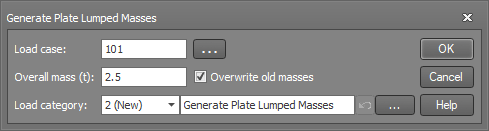Generate plate lumped masses
This tool lets you quickly distribute a mass over selected plate elements.
After selecting the plates that the lumped masses act on, right-click and select “Loads” => “Generate Plate Lumped Masses”. A form will then appear to input the load case, overall mass and load category. Once the form is completed, lumped masses will be generated at all nodes that connect to the selected plate elements. The magnitude of each lumped mass is determined by the tributary area of the connected plates.