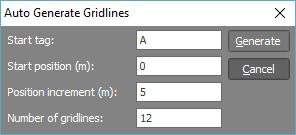Gridlines
Gridlines can be added to your model at any stage of its development. As well as providing a visual reference, they can also be attached to when you are drawing or editing your model.
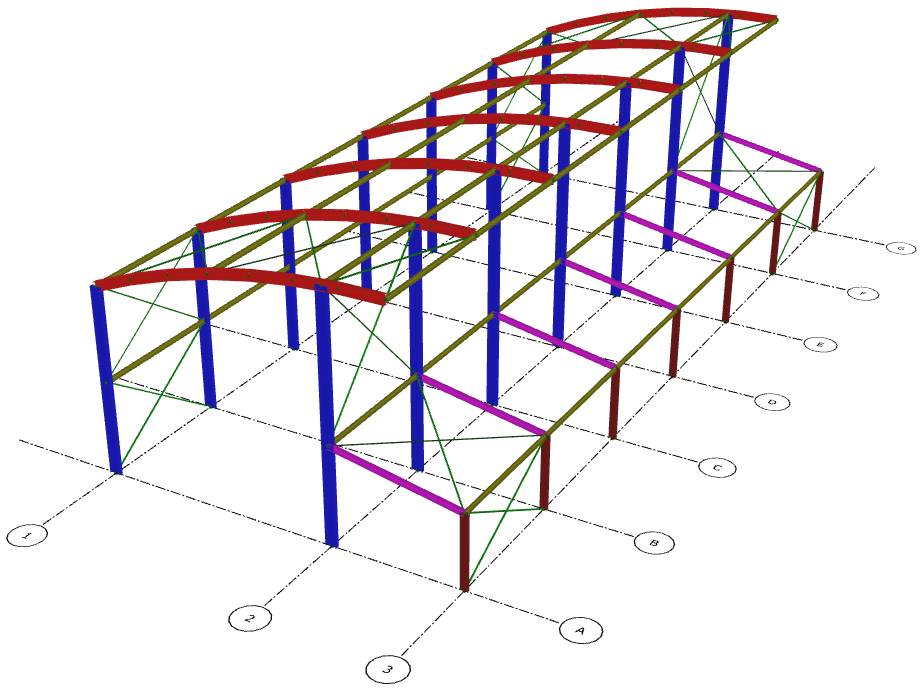
Gridlines can be created, edited or turned on or off via the  button in the
bottom of the side toolbar. You can simply enter the desired gridline
tags, positions and elevations into the appropriate tables of the form
shown below. By entering more than one line of data in the Elevations
table you can have multiple sets of gridlines at different levels.
button in the
bottom of the side toolbar. You can simply enter the desired gridline
tags, positions and elevations into the appropriate tables of the form
shown below. By entering more than one line of data in the Elevations
table you can have multiple sets of gridlines at different levels.
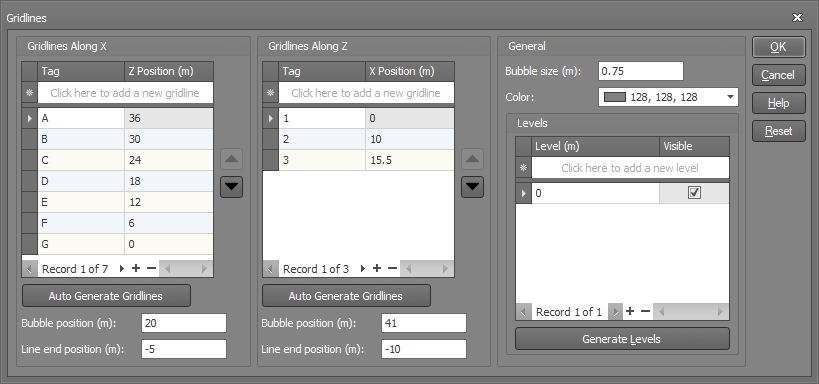
Gridlines can also be generated by clicking "Auto Generate Gridlines" buttons via the form shown below.