Load case groups
Load cases can be put into groups that can then be referenced throughout SPACE GASS. Each load case group is given a number and a title for easy identification.
In order to create, edit or delete load case groups, click the "Create/Manage Load Case Groups" option from the load case selection box in the top toolbar or via the Loads menu.
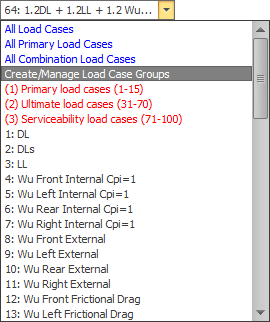
To add a new group, click the "Add" button in the form that appears below. Note that if no groups currently exist then you will be taken straight to the new group form without having to click the "Add" button.
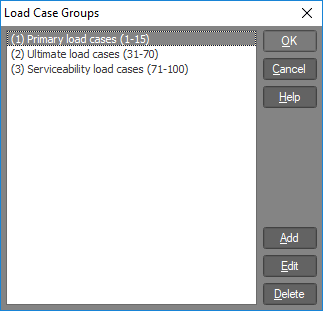
You can then define a group number, the list of load cases to go into the group and a title.
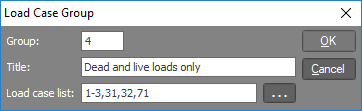
After clicking Ok, the new group appears in the list as shown below.
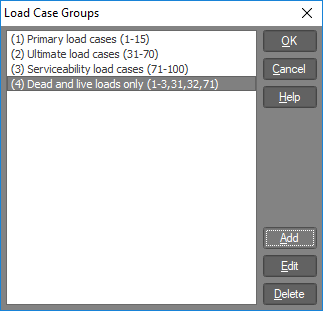
Of course you can also edit or delete load case groups by clicking the "Edit" or "Delete" buttons in the above form. If you need to edit or delete a large number of load case groups then it is usually easier to do it via the load case groups datasheet (see below) rather than using this form.
Once your load case groups have been created, you can select them from the load case selection box in the top toolbar in the same way that you would select a single load case.
You can also get access to the load case groups in other parts of SPACE GASS wherever a  button appears next to a load case input field.
button appears next to a load case input field.

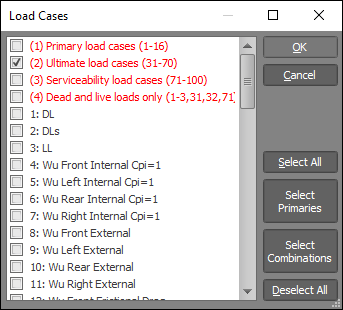
Load case groups can also be accessed from the load case groups datasheet and can be added, edited or deleted as required. You can get to the datasheet via the Loads menu or by clicking the Datasheets button in the top toolbar.
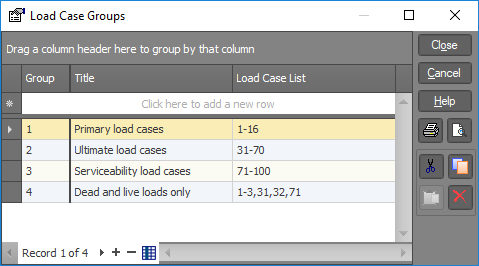
See also Load Case Groups Text.