Pan
This tool allows you to move the structure in any direction on the screen. It is useful if you cannot see the entire structure at once and you don't want to change the scale. You simply move the structure until you can see the desired portion.
You can zoom, pan or rotate your model via the mouse scrollwheel or by dragging it around using the left or right mouse buttons as shown below.
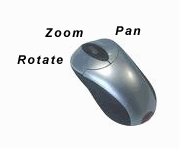
![]() The PAN operation does not
change node coordinates, it simply translates your viewpoint.
The PAN operation does not
change node coordinates, it simply translates your viewpoint.