Reverse member direction
This tool in the renderer allows you to reverse the direction of selected members so that their local x-axes point in the opposite direction. It effectively swaps the node A and node B numbers in the member data.
After selecting the members to be reversed, right-click and select "Member Tools" => "Reverse Member Direction" from the popup menu that appears to display the form as shown below.
Any options that you tick in the form below will be adjusted so that they are not affected by the reversal, otherwise they will be reversed with the member.
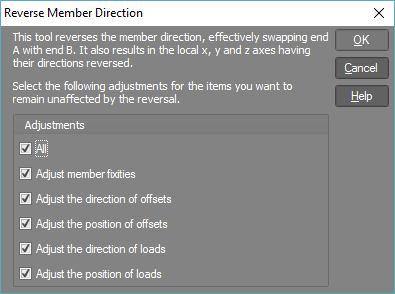
Note that you can see the direction of members using the View member origins tool.