Scales
The Scales tool allows you to change the scales of the model or any of the superimposed diagrams.
You can change the scale of your model by zooming using the mouse scrollwheel or you can change the scale of load or analysis result diagrams by holding down a key while rotating the mouse scrollwheel. For example, to change the scale of your loads hold down the "L" key while rotating the mouse scrollwheel, or use the "D" key for deflections, "M" for moments, "S" for shear forces, "A" for axial forces, "T" for torsions, "B" for buckling mode shapes, "E" for stresses, "V" for stress vectors or "R" for reactions.
Alternatively, you can click
the  button in the top toolbar to open the following
scales form.
button in the top toolbar to open the following
scales form.
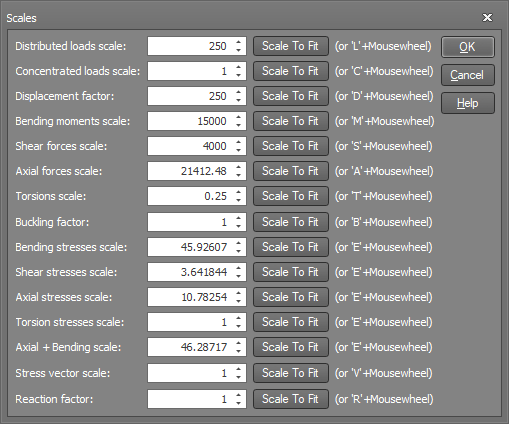
![]() The
"Displacement factor", "Buckling factor" and "Reaction
factor" settings are distortion factors rather than scales. Increasing
their values causes the relevant diagrams to increase in size. Increasing
any of the other "Scale" settings causes the relevant diagrams
to be reduced in size.
The
"Displacement factor", "Buckling factor" and "Reaction
factor" settings are distortion factors rather than scales. Increasing
their values causes the relevant diagrams to increase in size. Increasing
any of the other "Scale" settings causes the relevant diagrams
to be reduced in size.