View animated dynamic mode shapes
After a dynamic frequency analysis, you can display animated mode shapes for all the modes analysed by clicking the  toolbar button.
toolbar button.
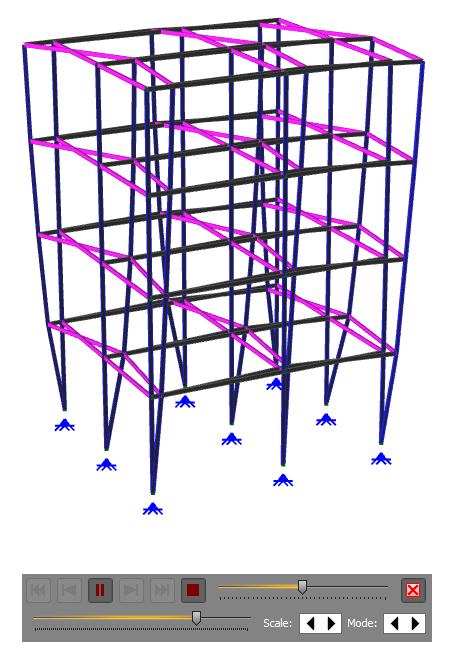
The controller at the bottom of the screen lets you change the animation speed using the top slider. You can switch to a different mode using the "Mode" arrow buttons or by pressing the M key and then typing the desired mode number. You can change the amplitude of the animation by holding down the D key while rotating your mouse scrollwheel or by clicking the "Scale" arrow buttons.
If you want to change to a different mass load case you can just select it via the load case selector in the top toolbar or by using the keyboard Page Up/Down keys.