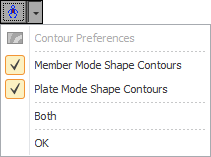View buckling mode shapes
After a buckling analysis, you can display the buckling mode shapes
by clicking the  toolbar button.
toolbar button.
For 2D models, it is a good idea to view the buckling mode shapes from a 3D viewpoint so that any out-of-plane buckling modes can be observed.
You can change the scale of the buckling mode shape by holding down the B key while rotating your mouse scrollwheel.
If you have analysed for more than one mode then you can switch to a different mode by pressing the +/- keys, or by pressing the Shift+PageUp/Down keys or by typing the required mode number (modes 1 to 9).
By clicking the arrow next to the main button you can access member or plate buckling contour diagrams that can be displayed with the buckling mode shapes.