View manager
In the renderer you can save the current view for later recall by clicking
the  button in the top toolbar or by right-clicking
anywhere in the graphics area and then selecting "Save View"
from the menu that appears. The view is saved as soon as you enter a name
and click Ok in the form shown below.
button in the top toolbar or by right-clicking
anywhere in the graphics area and then selecting "Save View"
from the menu that appears. The view is saved as soon as you enter a name
and click Ok in the form shown below.
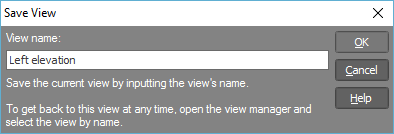
The view manager (located in a panel on the right side of the renderer) lists all of the saved views. You can recall a view by simply clicking on it in the View Manager panel.
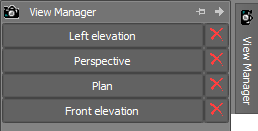
Note that the View Manager panel can be pinned open by clicking the
button at the top of the panel so that it changes to ![]() .
If you click it again, it changes to
.
If you click it again, it changes to ![]() ,
indicating that the panel is not pinned and will slide closed as soon
as you move away from it. Note also that you can drag the View Manager
panel away from the side of the renderer and dock it to another location
or you can just place it anywhere on your screen.
,
indicating that the panel is not pinned and will slide closed as soon
as you move away from it. Note also that you can drag the View Manager
panel away from the side of the renderer and dock it to another location
or you can just place it anywhere on your screen.