View punching shear
You can display the punching shear perimeters in a slab via the  button in the side toolbar. For each column that provides
support to a slab, the critical punching shear perimeter is calculated
and shown as a colored line on the slab.
button in the side toolbar. For each column that provides
support to a slab, the critical punching shear perimeter is calculated
and shown as a colored line on the slab.

If you tick the "Diagram Annotation" option in the "Show Labelling and Annotation" menu then each punching shear perimeter will be labelled with its critical utilization ratio, showing whether the punching shear check has passed or failed for each column.
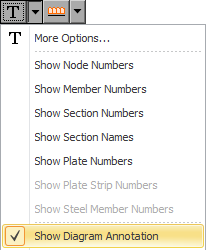
Any punching shear perimeters with a utilization ratio greater than 1.0 are shown in red so that they are immediately obvious. The punching shear results apply to the critical load case or combination from the load cases selected in the top toolbar.
The punching shear design code and calculations are based on the settings in the "Reinforcement Contour and Punching Shear Options" form. You can get to it via the arrow next to the punching shear button.
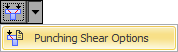
For further information refer to "Punching shear".