Importing DXF files
You can import members and plates in a DXF file by selecting "Import - from DXF" from the File menu.
When importing, SPACE GASS interprets each discrete line in a CAD drawing as a member. This has two ramifications that you will need to consider.
-
CAD programs do not know that intersecting lines need to be segmented into sub-members with nodes at the intersection points. For example, if you drew the top and bottom chords of a truss with just two lines adding the struts and braces as separate lines, SPACE GASS would consider that the chords are not connected to the web members except at the chord ends.
You must ensure every member that you want in the SPACE GASS model is drawn as a separate line in the CAD program. If you draw a line in the CAD program which continues past a node then the member will not be connected to that node in the SPACE GASS model.
-
You shouldn’t read a DXF file, created with full member geometry, back into SPACE GASS because it will interpret each member flange and web line as an individual member.
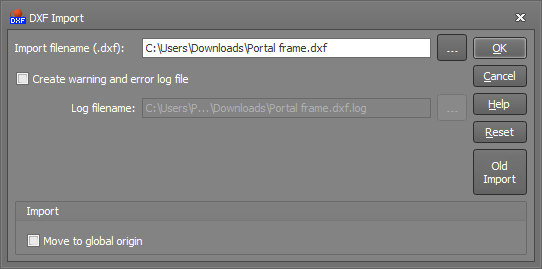
Move to global origin
DXF files are often created with the structure located at a great distance from the global origin (0,0,0). For convenience, this option allows the structure to be moved to the global origin when imported into SPACE GASS.
![]() It is usually much quicker and more efficient to draw the structure directly in SPACE GASS rather
than drawing it in your CAD program and importing it into SPACE GASS. This is because SPACE GASS knows it is dealing with a structure and not just lines in a drawing.
It is usually much quicker and more efficient to draw the structure directly in SPACE GASS rather
than drawing it in your CAD program and importing it into SPACE GASS. This is because SPACE GASS knows it is dealing with a structure and not just lines in a drawing.