Save a submodel
The option to save a submodel allows users to save a section of a model as a separate Space Gass model. Once the submodel has been created, it can be analysed. If the submodel was created with prescribed displacements at the filter boundary nodes, the analysis results will be the same as the corresponding section from the source model. Submodels can be a useful way to analyse smaller sections of a larger model in greater detail without significantly increasing the time taken to analyse the model.
To save a submodel, select “File” => “Save a Submodel”. It will then prompt you to enter the sub-model file name and location, followed by the following form:
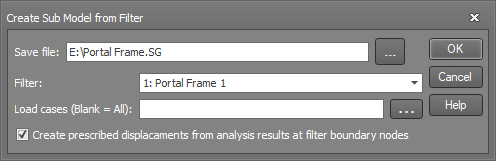
Filter
This is the filter from the source model that contains the elements and loads which will be used to create the submodel.
Load Cases
The load cases to include in the submodel
Create prescribed displacements from analysis results at filter boundary nodes
The submodel that is created will have fixed restraints at the filter boundary nodes. If this checkbox is selected, the fixed boundary nodes will also have prescribed displacement loads applied for each load case. The magnitude of the prescribed displacements are equal to the displacements at the corresponding nodes in the source model. As such, the analysis results between the submodel and corresponding section of the source model will be the same.