Units
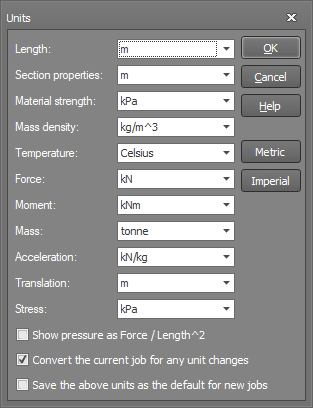
SPACE GASS can handle a variety of different unit sets. The units do not need to be consistent or even belong to the same system (ie. you can mix units from Metric and Imperial). You can quickly select standard Imperial or Metric by clicking the "Imperial" or "Metric" buttons and then make further individual changes as required.
Engineers in some countries prefer to show the pressure unit as force / length^2 rather than in an abbreviated form. For example, kPa would be shown as kN/m^2 if the "Show pressure as Force / Length^2" option was ticked.
If the "Convert the current job for any unit changes" box is checked then all of the data in the current job will be converted in accordance with the units changes you made. If the box is not checked then the units will change but none of the job data will be converted.
If the "Save the above units as the default for new jobs" box is checked then SPACE GASS will use the selected units as the default every time you start a new job in the future.
![]() If you are entering data and are not sure what the correct units are for
that particular type of data, you should either (a) select the datasheet
(from the datasheets button on the top toolbar) for the particular type
of data you are entering and observe the units displayed at the bottom-right
of the datasheet or, (b) produce an output report and observe the units
displayed next to each section heading.
If you are entering data and are not sure what the correct units are for
that particular type of data, you should either (a) select the datasheet
(from the datasheets button on the top toolbar) for the particular type
of data you are entering and observe the units displayed at the bottom-right
of the datasheet or, (b) produce an output report and observe the units
displayed next to each section heading.
! IMPORTANT NOTE !
Before accepting any output from SPACE GASS, please check that all of the input and output data conforms to the units you have selected. You can do this most conveniently by producing a full output report and observing the units that are shown next to the heading in each section of the report.
! IMPORTANT NOTE !
If you change units for any or all data types after having input some data and you want the data to be converted, then you must ensure that the option to "Convert the current job for any unit changes" is checked. Otherwise the data will not be converted automatically.
See also The structure menu.
See also Initiator.