Updating analysis member sizes
The accuracy of any steel member design is dependent on the accuracy of the analysis on which it was based. A truly accurate design can only be obtained when the design member sizes agree with those used in the preceding analysis.
SPACE GASS has the ability to iterate the analysis-design process until the results converge. The design sizes can then be printed out and used in the final computations.
You can access the updating tool by answering "Yes" to the "Do you wish to update the analysis section properties with the new design member sizes?" question at the end of a steel member design or by selecting "Update Analysis Member Sizes" from the Design menu.
Note that this tool only works if you have run the steel member design module in design mode (as opposed to check mode).
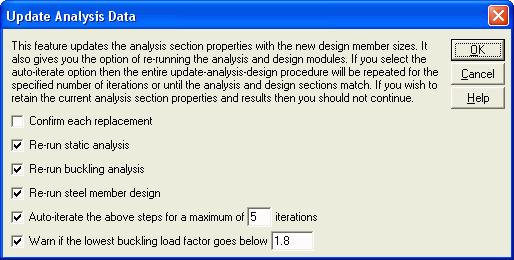
After an initial design, you can use this tool to update the analysis section property data based on the new design member sizes. You can also re-run the analysis and design modules, and automatically iterate the entire update-analysis-design process until the analysis and design member sizes match.
If a buckling analysis is included in the iterative procedure, after the update-analysis-design procedure has finished, if the lowest buckling load factor is less than the value you specify in the above form, a warning is given. Keep in mind that you may want to adjust the buckling load factor warning threshold depending on whether you are analysing working loads or factored loads.
![]() The iterative procedure does not currently include re-running the dynamic analysis modules. Hence, if your steel member design is based on some dynamic spectral response analysis results, you must re-run the dynamic analysis manually for each iteration.
The iterative procedure does not currently include re-running the dynamic analysis modules. Hence, if your steel member design is based on some dynamic spectral response analysis results, you must re-run the dynamic analysis manually for each iteration.