Running a harmonic response analysis
You can run a harmonic response analysis by selecting "Harmonic Response Analysis" from the Analysis menu.
![]() Before a harmonic response analysis can proceed, you must have created some harmonic load cases and performed a dynamic frequency analysis.
Before a harmonic response analysis can proceed, you must have created some harmonic load cases and performed a dynamic frequency analysis.
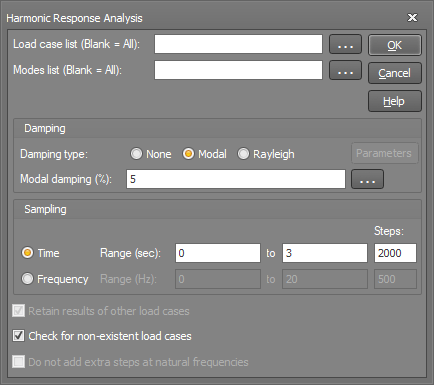
Load case list
Leave blank if you want to analyse all harmonic load cases, otherwise enter the load cases (separated by commas or dashes) that you want analysed.
When specifying the load case list, you can either list them directly or you can click the ![]() button to display and select from a
list of the harmonic load cases currently in the job as shown below.
button to display and select from a
list of the harmonic load cases currently in the job as shown below.
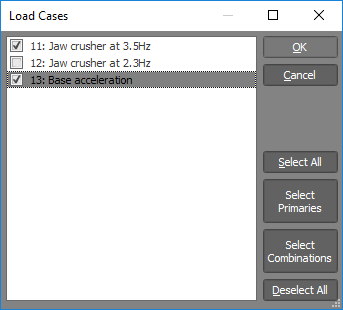
Mode list
The harmonic response analysis uses the mode superposition method, and this field allows you to specify which modes from the dynamic frequency analysis are used. You can leave it blank so that all analysed modes are used (the usual case) or you can enter a list of modes separated by commas or dashes. The main reasons for specifying a list are to see the effect of particular modes on the analysis or if you have chosen modal damping with different amounts of damping for each mode, however in most circumstances you should just leave it blank.
Damping
The process by which free vibration steadily diminishes in amplitude is called damping. In actual structures, the damping mechanisms include friction at steel connections, opening and closing of micro-cracks in concrete, fireproofing, and friction between
the structure itself and non-structural elements such as partition walls.
As you can imagine, it is almost impossible to identify and quantify all of the damping mechanisms in an actual structure and so damping is usually represented in a highly idealized manner. One of these is the "damping ratio" which
is the ratio of the actual damping to critical damping, where "critical damping" is the smallest amount of damping for which the structure returns to its equilibrium position without oscillating after the load source has been removed.
SPACE GASS allows you to disable damping or specify it as "Modal damping" or "Rayleigh damping". Modal damping uses a constant damping ratio for each dynamic mode, whereas Rayleigh damping uses a combination of mass-proportional
and stiffness-proportional damping.
If you disable damping then infinite deflections are theoretically possible if the vibrating load sources induce oscillations in the structure that have a frequency close to one of the natural frequencies of the structure. To avoid this, SPACE GASS applies a very small damping ratio of 0.00001% when damping is disabled.
If you select modal damping then you can have the same damping ratio for every mode by simply inputting a single damping value in the "Modal damping (%)" field. Alternatively, if you want a different damping ratio for each mode then you should enter a list of damping ratios that correspond with the list of modes in the "Mode list" field. For example, if your "Modes list" field contains "1-5,6-10,11-20" and your "Modal damping (%)" list contains "5,4.5,4" then modes 1 to 5 would have 5% damping, modes 6 to 10 would have 4.5% damping and modes 11-20 would have 4% damping. Or if your "Modal damping (%)" list contains just "5" then all modes would have 5% damping. Common damping ratios for buildings are 5% for steel buildings, 5-6% for concrete buildings, 3% for unreinforced masonry structures, 7% for reinforced masonry construction and 7-10% for timber construction. Some sources recommend that the first mode damping ratio also be used for all higher modes. Damping ratios for non-building structures such as bridges or cranes can be vastly different to those for buildings due to the absence of non-structural elements in those structures. It is your responsibility to carefully choose the correct damping ratios for your situation.
If you select Rayleigh damping then you must click the "Parameters" button to select the damping coefficients as shown below. You can choose damping ratios for each end of a range of frequencies or you can specify the a and b mass and stiffness proportionality constants directly. They are used in the formulation of the damping matrix c as follows:
c = am + bk, where m is the mass matrix and k is the stiffness matrix.
The damping ratio xn for the nth mode is calculated during the analysis according to:
xn = a/(2wn) + bwn/2, where wn is the circular frequency of the nth mode.
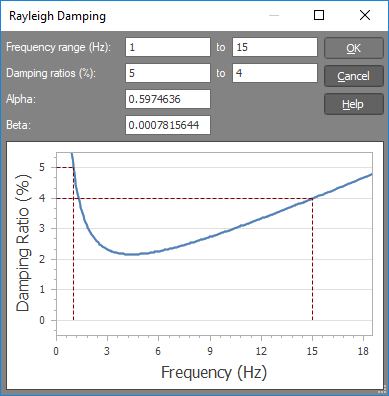
Sampling
Select "Time sampling" if you want to see how the structure responds over a period of time or select "Frequency sampling" if you want to see how the structure responds to a range of frequencies. If you choose frequency sampling then the frequencies specified in your harmonic load cases will be not be used. Time sampling will allow you to get time-history graphs of the structure while frequency sampling will allow you to get resonance curves.
Resonant frequencies fr are the natural frequencies for each mode adjusted for damping according to:
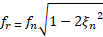
where fn is the natural frequency of mode n and xn is its damping ratio. You can see from this equation that the resonant frequency is always below the natural frequency and approaches it as the damping ratio approaches zero.
Time or frequency range
You should set the time or frequency range to no more than the range you are interested in. Setting it too wide means that each step has to cover a bigger time or frequency increment and this results in a lower result resolution. With time sampling in particular, because the structure oscillates in a regular repeating pattern, there is no point in setting the time range to more than one oscillation period.
Steps
Each step is a snapshot in time (for time sampling) or frequency (for frequency sampling) at which the structural response is calculated. You should choose the number of steps based on a good compromise between analysis speed, the amount of data that gets generated, and enough sampling points to get a good representation of the structure's response. 1000 steps is usually a good starting point. If you set it too low then you may miss some of the peaks and troughs in the structure's response if they happen to occur between steps. If you set it too high then the analysis will be slower and the amount of data stored with the job will be larger. The number of steps also has a direct affect on the smoothness of the animation and graphs that you can get after the harmonic analysis.
Note that when frequency sampling is selected, extra steps will be automatically added at the damped and undamped natural frequencies of the structure to ensure that the response peaks at those frequencies are captured. If you don't want those extra steps then you can stop them being added via the "Do not add extra steps at natural frequencies" option explained below.
Retain results of other load cases
Tick this box if you want to keep the analysis results of previously analysed harmonic load cases. Otherwise, if they are not being re-analysed in the current session, they will be discarded.
Check for non-existent load cases
If you have defined combination load cases that contain other load cases which don’t yet exist, this option will detect and report them. It is optional because some users prefer to have a standard set of combination load cases that contain primary load cases which are just ignored during the analysis if they don’t exist.
Do not add extra steps at natural frequencies
When frequency sampling is selected, extra steps are added at the damped and undamped natural frequencies of the model. This is why you often get more steps than you specified. You can stop these extra steps from being added by ticking this option, however it is usually a good idea to include the extra steps because they will often coincide with peaks in the response of the structure.
When all of the information has been entered, the harmonic response analysis module performs its calculations for each load case. If you want to terminate the analysis before it is finished, just press ESC or the right mouse button.
To find out what you can do after the analysis, refer to "After the harmonic analysis".
For information on the harmonic response analysis results, refer to "Harmonic response analysis results".