Customizing property panels
Property panels can be pinned open by clicking the button at the top of the panel so that it changes to  . This means that it will stay open, even if not being used. If you click it again, it changes to
. This means that it will stay open, even if not being used. If you click it again, it changes to  , indicating that the panel is not pinned and will close when not required.
, indicating that the panel is not pinned and will close when not required.
If you want to close a panel manually then just click  .
.
You can undock a panel and place it anywhere on the screen or dock it to the left or right side of the renderer by first pinning it using  and then dragging the title bar of the panel to the desired location. Note that when undocked, it will stay open when not being used.
and then dragging the title bar of the panel to the desired location. Note that when undocked, it will stay open when not being used.
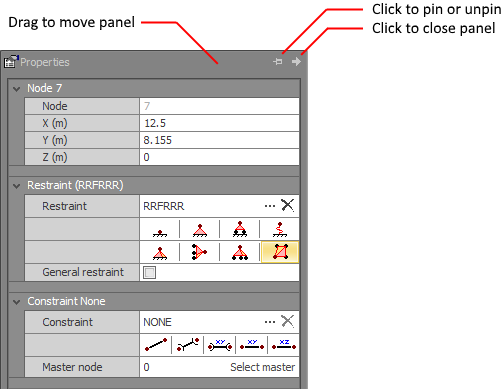
For information on how to customize the renderer's toolbars, refer to Customizing toolbars.