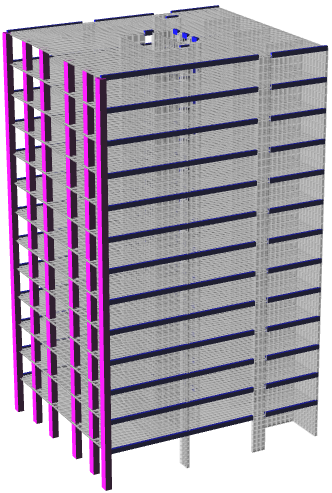Copy floors
This tool provides a convenient way of creating a multi-storey building model by making copies of a typical floor and its supporting columns and walls, including nodes, members, plates, loads and other attributes. It is more convenient than using the standard "Copy" tool which would require you to separately copy the members and plates, taking into account varying storey heights, restraints, re-meshing walls, etc.
You can run the tool by selecting "Copy floors" from the "Structure" menu or from the popup menu that appears if you right-click anywhere in the graphics area. The following form then appears that lets you specify the floor levels and other parameters.
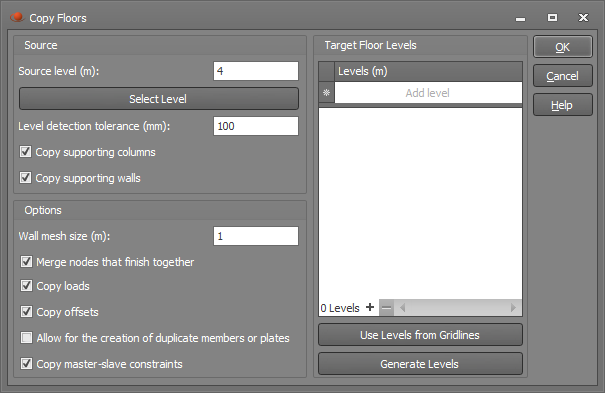
You are required to identify the floor being copied by specifying the "Source level". If you want to select it graphically you can click the "Select Level" button and then just click any node in the source floor.
You should ensure that "Copy supporting columns" and "Copy supporting walls" are ticked if you want the columns and walls supporting the source floor to also be copied to the target floors.
The "Wall plate mesh size" controls the vertical size of the wall elements that are generated during the wall re-meshing process. Note that re-meshing of the walls is done because the storey heights may not be the same all the way up the building.
The target floor levels can be entered manually into the "Levels" table below or you can transfer them from gridlines that are already defined by clicking the "Use Levels from Gridlines" button. Alternatively, if the floor levels are equally spaced then you can click the "Generate Levels" button to generate them.
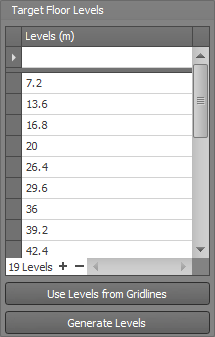
If we start with a single storey model as shown below, we could use the "Copy floors" tool to make copies of it at the desired floor levels.
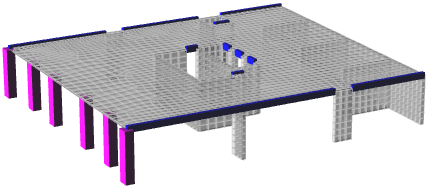
After entering the data into the above form and then clicking the Ok button, the first floor and its supporting columns and walls are copied to the desired floor levels to produce a complete building like the one shown below.