Generate spectral load cases and combinations
The discussion in this topic assumes that Y is vertical, however if Z is vertical then Y and Z should be interchanged below.
Spectral primary and combination load cases for seismic analysis can be generated by simply entering them into the spectral primary and combination load case datasheets, however this can be a tedious process when all combinations of the horizontal directions have to be considered, especially if accidental eccentric effects are also taken into account. This tool automates the process and generates all of the required spectral primary and combination load cases for you.
You can run the tool by selecting "Generate Spectral Load Cases and Combinations" from the "Loads" menu or from the popup menu that appears if you right-click anywhere in the graphics area. The following form then appears that lets you specify the generation parameters.
Note that all of the mass cases specified in the form must exist before this tool can be used. If you are considering accidental eccentricity then the eccentric mass cases for multi-storey building diaphragms can be generated in the diaphragm tool and, because the diaphragm management tool can also generate the spectral primary and combination load cases, you may prefer to use it instead of this tool if you are modelling a multi-storey building with diaphragms.
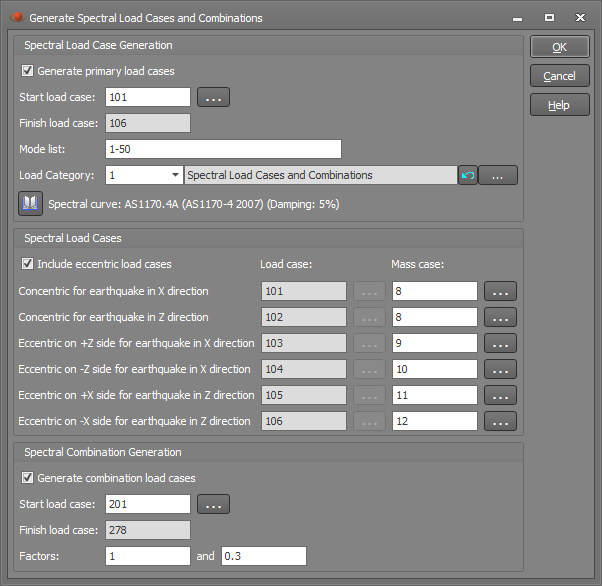
Primary spectral load cases
For two orthogonal earthquake directions, the primary spectral load cases that would normally be required are as shown below. The first two load cases are based on a mass case that doesn't include any accidental eccentricity (mass case 8 in this example). If accidental eccentricity is being considered then the masses must be moved by the positive and negative eccentric amounts in each direction, requiring four extra mass cases (mass cases 9-12 in this example).
Note that if your spectral primary load cases already exist and you don't want to re-generate them then you can untick the "Generate primary load cases" option.
1. The concentric mass case for the earthquake in the X direction.
2. The concentric mass case for the earthquake in the Z direction.
3. The +X eccentric mass case for the earthquake in the Z direction.
4. The -X eccentric mass case
for the earthquake in the Z direction.
5. The +Z eccentric mass case for the earthquake in the X direction.
6. The -Z eccentric mass case for the earthquake in the X direction.
Using the example data in the above form, the following spectral primary load cases would be generated (as shown in the spectral loads datasheet).
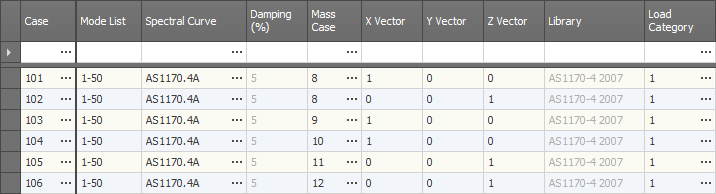
With the following load cases titles.
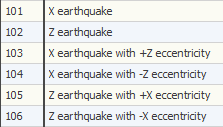
Combination spectral load cases
Combination load cases can be generated by this tool to allow for the reversal of each primary spectral load case, plus to combine the effect of the earthquake acting in one horizontal direction with a proportion (usually 30%) of the earthquake acting in the other horizontal direction, taking into account the accidental eccentric effects. All of this can result in up to 78 combination load cases as shown below if you have the "Generate combination load cases" option ticked.
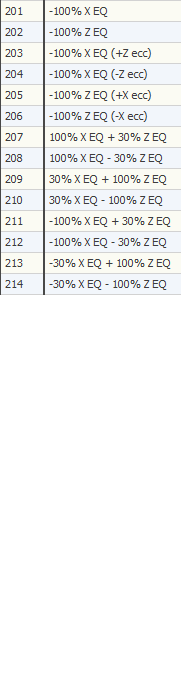 |
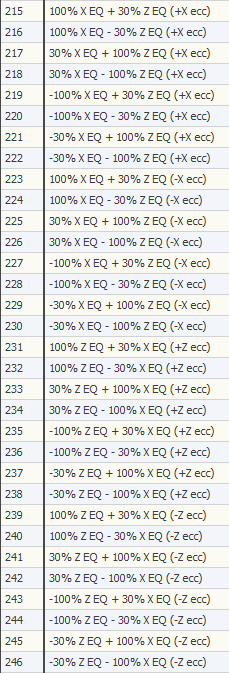 |
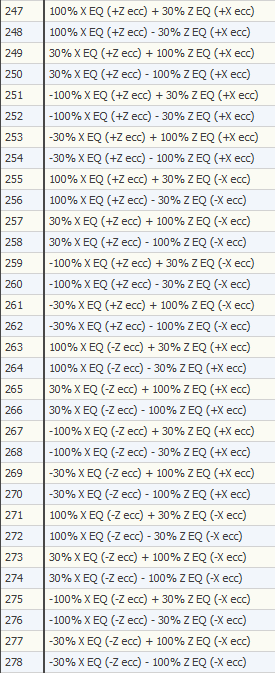 |
So based on an initial mass case and two orthogonal earthquake directions, if accidental eccentricity is considered then you would finish up with a total of 5 mass cases, 6 spectral load cases and 78 combination load cases. Without accidental eccentricity you would have 1 mass case, 2 spectral load cases and 10 combination load cases.
If you want to combine the spectral analysis results with static analysis results then you should create further combination load cases that combine the static and spectral load cases and combinations.
The structure should be designed to resist the envelope of all of these load cases.
For further information on spectral analysis, diaphragms or accidental eccentricity, refer to "Spectral response analysis", "Diaphragms" or "Accidental eccentricity".