Infotips
If you hover the mouse over a node, member or plate in the renderer, an infotip appears that gives useful information about the object as shown below.
Infotips can be turned on or off by clicking the left hand part of the
 button at the bottom of the side toolbar. If the button is on but infotips
don't appear when you move the mouse over the structure, click the arrow
part of the
button at the bottom of the side toolbar. If the button is on but infotips
don't appear when you move the mouse over the structure, click the arrow
part of the  button and check that the "Structure
Infotips" option is ticked. Note
that you can temporarily turn off infotips while you're working by holding
down the I key.
button and check that the "Structure
Infotips" option is ticked. Note
that you can temporarily turn off infotips while you're working by holding
down the I key.
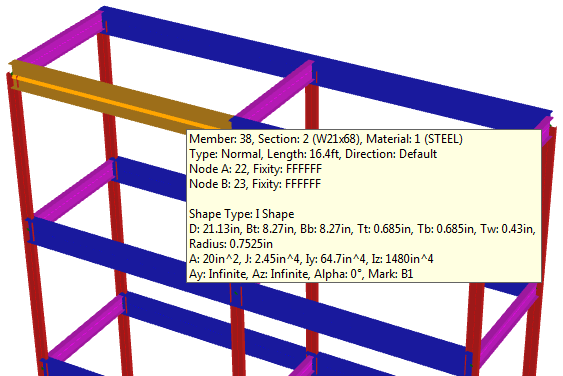
See also Query analysis results.