Mesh plates (basic)
This basic meshing tool allows you to select one or more plates and then mesh them into smaller elements. You can also subdivide quadrilateral plates into triangles. After selecting the plates to be meshed, right-click and then select "Mesh Tools" => "Mesh Plates (Basic)" from the popup menu that appears.
Note that more advanced meshing tools are available as described in "Mesh tools".
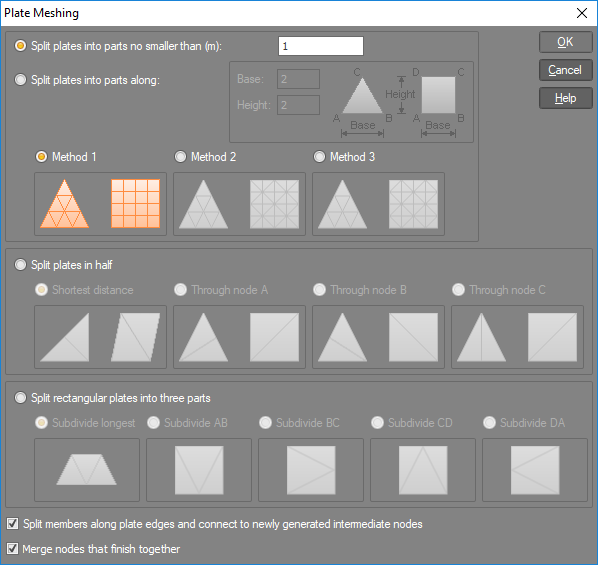
Note that if members also exist around the perimeter of the plates being meshed then they can also be subdivided during the meshing operation if the "Split members along plate edges and connect to newly generated intermediate nodes" option is ticked.