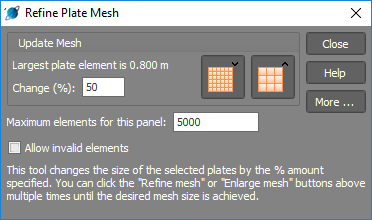
You can use this tool to progressively refine or enlarge an existing plate mesh or parts of it.
After selecting the plate elements to be refined or enlarged you should right-click and then select "Mesh Tools" => "Refine Pate Mesh" from the popup menu that appears.
It is then just a matter of specifying the percentage change (ie. the amount by which you would like the element size to be decreased or increased) and clicking the "Refine mesh" or "Enlarge mesh" buttons until the desired mesh size is achieved. The selected plates are re-meshed each time you click one of the buttons.
In order to prevent the mesh tool from generating an excessive number of elements, especially if you are unsure of the mesh size settings to use, the "Maximum elements for this panel" setting allows you to set an upper limit that will cause the mesh tool to stop if it is exceeded.
There is still an upper limit of 32765 nodes, members and plates currently in SPACE GASS and so the "Maximum elements for this panel" setting helps you to stay within this limit for your model as a whole. It is planned for this upper limit to be removed in the next major release of SPACE GASS.
Note that this tool replaces the plate elements being meshed (along with their nodes), and so any node loads, plate loads, restraints or constraints previously applied to the affected nodes and plates will be deleted. It is therefore recommended that you finalise the use of this tool before you apply your restraints, constraints and loads in order to avoid having to re-apply them.
Note also that in order to achieve well conditioned elements while preserving compatibility with the surrounding elements, the requested % change may not always be achievable.
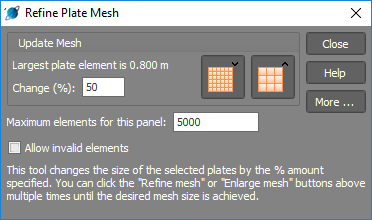
In the following example, the refine plate mesh tool has been used to refine the mesh in the corners of a panel while leaving the original mesh in the center regions unchanged.
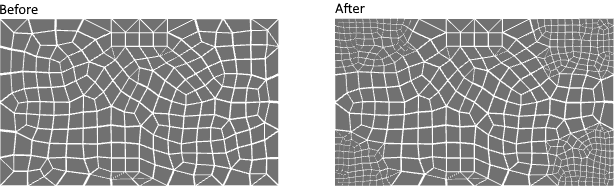
If you need more control over the mesh refinement settings then you
can click the  button to open the "Mesh
plates (advanced)" tool.
button to open the "Mesh
plates (advanced)" tool.
For further information about other plate mesh tools refer to "Mesh tools".