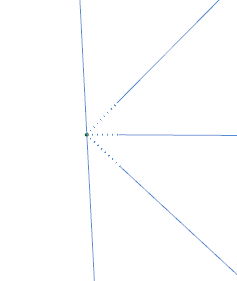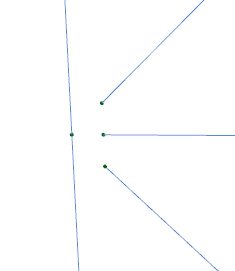Remove member offsets
The remove member offsets tool allows users to remove unwanted offsets at the ends of members, while the geometry and position of each member remains unchanged. Although this can create additional nodes and sub-structures in the model, it can be useful when building or editing a model.
There are two ways the tool can be accessed and used. To remove unwanted member offsets from a member, select a member, then right-click and select "Member Tools => Remove Member Offsets". Alternatively, to remove unwanted member offsets at a node, select a node, then right-click and select "Node Tools => Remove Member Offsets". In both cases the following form then appears to let you select the required options.
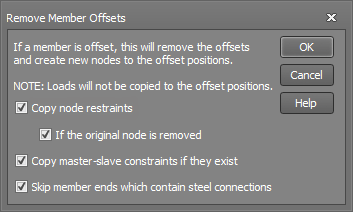
The following images show an example of the remove member offsets tool.
|
|
Multiple members with member offsets |
The same members after using the remove member offsets tool |
See also Member offsets.
See also Member offset text.
See also Modelling member offsets.