View load case titles
The load case titles viewer can be opened from within the renderer by
clicking the load case titles viewer button  . The
viewer stays open until you close it or change jobs. It is a handy means
of seeing the details of your load cases while you are working with other
tools.
. The
viewer stays open until you close it or change jobs. It is a handy means
of seeing the details of your load cases while you are working with other
tools.
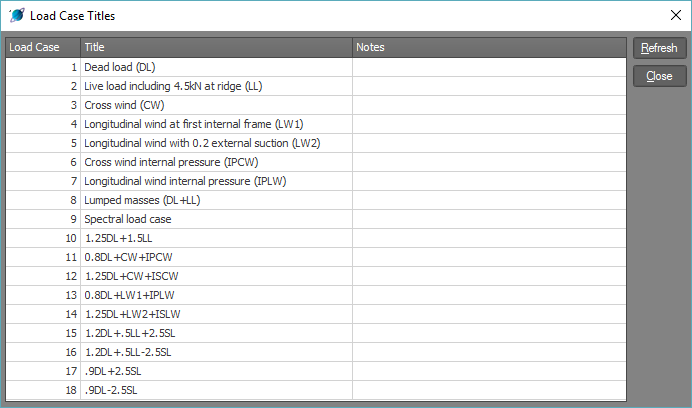
Note that many of the load case input fields have a ![]() button next to them. Clicking this button also lets you see which load
cases exist in your job, plus you can select from the displayed list.
button next to them. Clicking this button also lets you see which load
cases exist in your job, plus you can select from the displayed list.
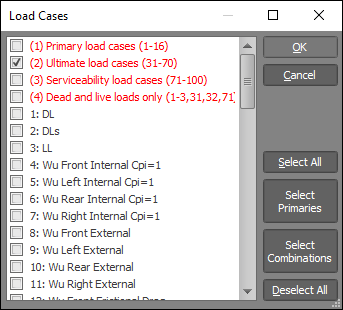
Load case titles can be input via the load case titles datasheet. For more information refer to Load case titles.
You can also input/edit load case titles via the combination load cases grid in the graphics window by right-clicking a column heading or a cell in the first column.