Combination load cases
Combination load cases combine existing load cases to allow analysis of a structure with the interaction of different loads. Combination load cases are given a load case number the same as any other load case.
You can open the combination load cases grid by clicking the ![]() button in the top toolbar as
shown below.
button in the top toolbar as
shown below.
Existing combination load cases can be edited by typing into any cell. New combination load cases can be added by typing into the blank line near the top of the grid.
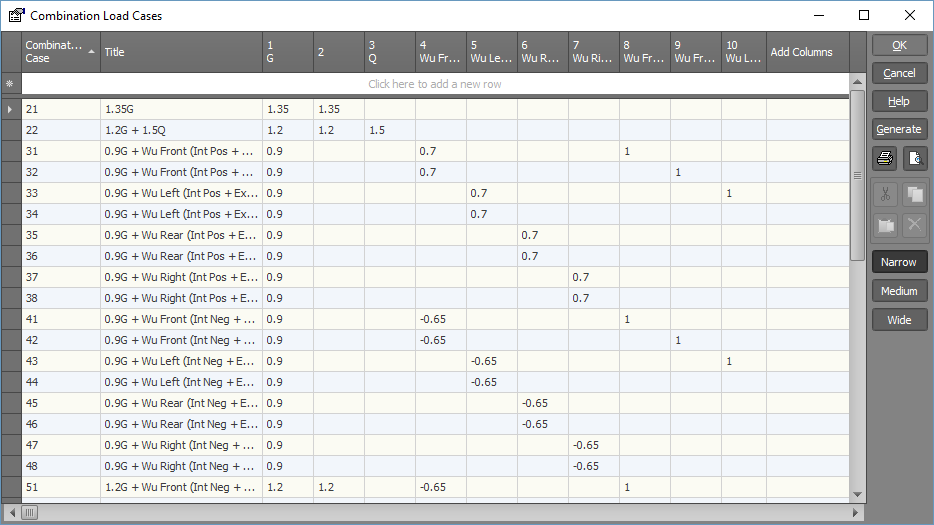
By hovering over a column heading or a cell in any row, information about the load case will be displayed including its title (if one exists).
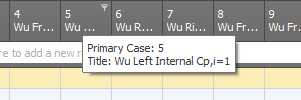
The title for any combination load case can be directly input or edited via the "Title" column in the datasheet, plus if you right-click on a column heading you can input or edit a primary or combination load case's title or notes.
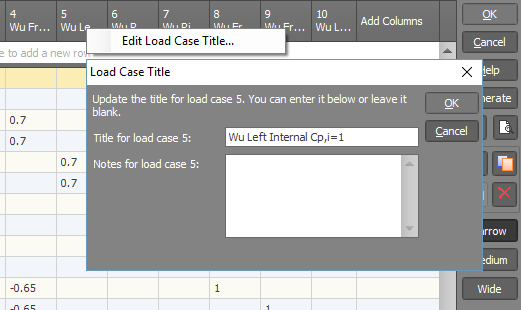
If you have a large number of columns and you don't want to repeatedly scroll sideways to get to the cells you need, you can condense the grid for any combination load case by simply clicking the arrow to the left of the combination load case you are interested in. You can then condense the grid for any other row or you can revert back to the default sorting by clicking the * button near the top-left corner of the grid.
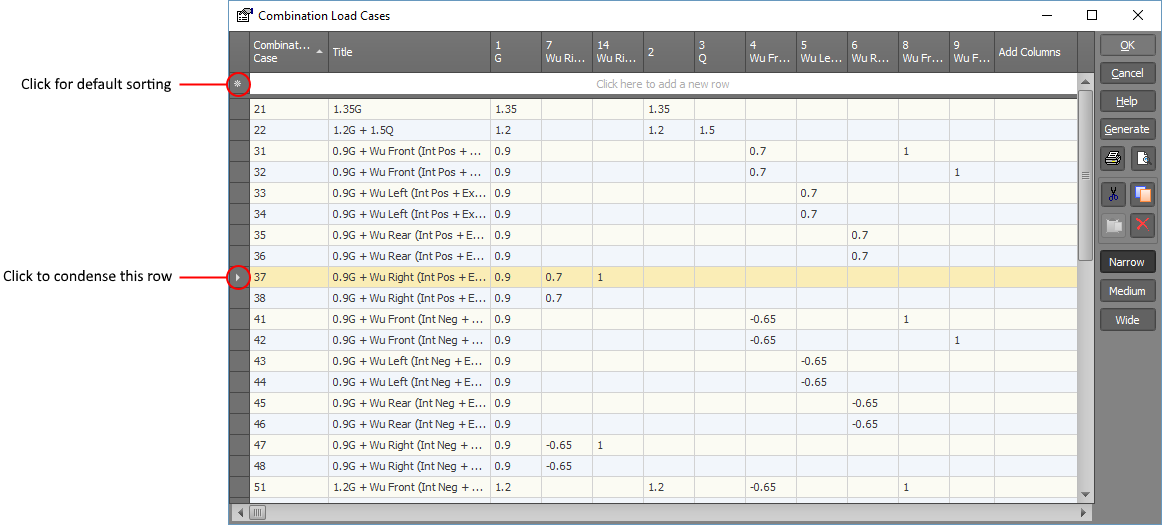
When creating combination load cases, if the columns you need are not included in the grid, you can add them by clicking the "Add Columns" button near the top-right corner of the grid and then listing the extra load cases required.
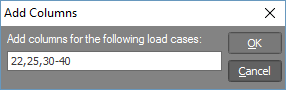
If you have a combination load case that combines static load cases with result load cases from a harmonic or transient response analysis then you must carefully check that the harmonic or transient result load cases exist before you use the results of the combination. If the harmonic/transient result load cases have been deleted (due to a change in the model, a load change, a mass change, a dynamic frequency re-analysis, a harmonic response re-analysis or a transient response re-analysis) then the combination will just contain the results of the static load cases. Because SPACE GASS allows combination load cases to include non-existent load cases, it doesn't give any warnings or errors if the harmonic or transient result load cases are missing. It can't even detect that they are missing because they have no input data associated with them. One way for you to quickly check if combination load cases contain harmonic or transient analysis results is to look for "harmonic" or "transient" in the load case heading in analysis result reports (eg. "Load case 301 (LinComb+Harmonic)" or "Load case 301 (LinComb+Transient)" or "Load case 302 (Harmonic)" or "Load case 302 (Transient)").
If combinations of spectral load cases are required, they can be quickly generated using the "Generate Spectral Load Cases and Combinations" tool.
For more detailed information, refer to "Combination load case data".
See also Datasheet Input.