Spectral loads
Spectral loads must be defined for each load case that you wish to include in a spectral response analysis.
You can open the spectral loads datasheet by selecting "Spectral Loads" from the Loads menu and then entering data into the datasheet as explained in Spectral load data.
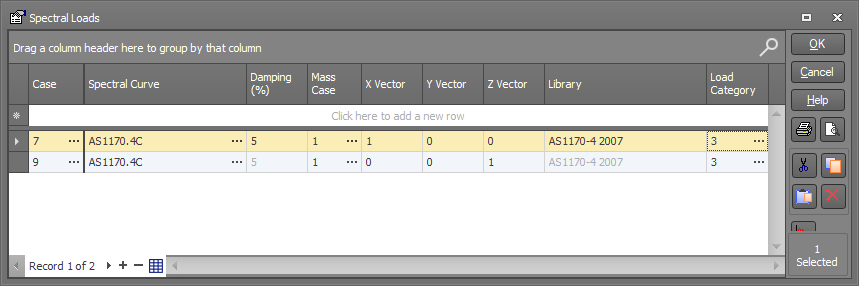
Once the basic spectral load cases for the primary directions have been input using the spectral load datasheet above, the many extra spectral and combination load cases required to model accidental eccentricity and consider all combinations of the basic spectral load cases can be generated using the "Generate Spectral Load Cases and Combinations" tool.
Note that spectral curves can be created, imported or exported via the spectral curve editor. For more information, refer to Spectral curve editor.
See also Datasheet Input.