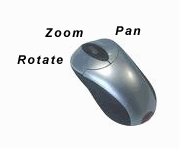Zoom
The Zoom tool allows you to zoom in or out on the entire structure or just a part of it.
You can zoom, pan or rotate your model via the mouse scrollwheel or by dragging it around using the left or right mouse buttons as shown below. Alternatively, you can press the right arrow key to "Zoom full" or the left arrow key to "Zoom previous". You can also zoom in on an area of the model by defining a selection window and then selecting "Zoom Window" from the menu that appears.