Text report
You can view a text report by clicking the ![]() toolbar
button or Output menu and then selecting "Text Report".
toolbar
button or Output menu and then selecting "Text Report".
You must first select the data that you want to view, after which the report viewer is displayed as follows.
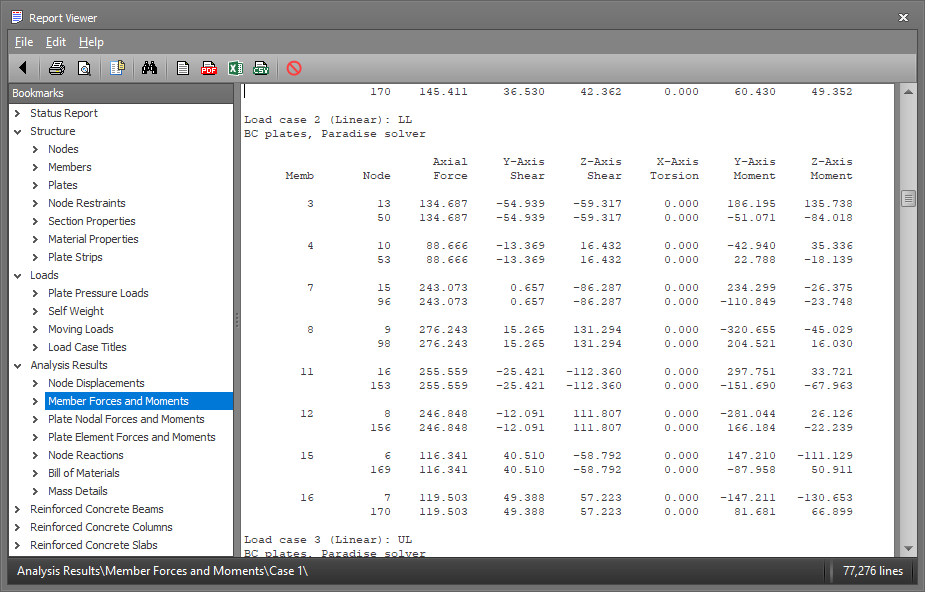
The report viewer allows you to view any of the input or output data in an easy-to-read format. The side menu lets you go directly to any part of the report or hide any sections of the report before printing via the button located just above the side menu.