Transposing a section
If the properties of a section are read from a library with the transpose option ticked, this causes the section to have its major and minor section properties transposed and allows the section to be used in the frame with its major axis parallel to the local y-axis instead of the z-axis. In most cases, the major axis of a member is parallel to its local z-axis (see also Coordinate systems).
You can also transpose a section in the shape builder by clicking the  button.
button.
When a section is transposed, the orientation of the local y and z axes are not affected. This information is not required for sections with equal major and minor axis section properties.
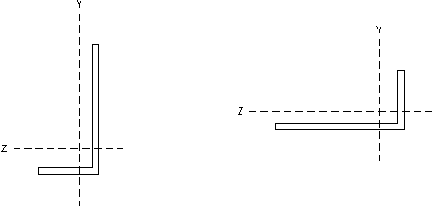
You can see from the diagram above that when the section is transposed, the y and z axes remain unchanged. This method of transposing a section is different to applying a 90° direction angle to a member. A direction angle rotates the local axes together with the section, while the above method simply transposes the section properties. Note that the transposed properties apply to every member which references the transposed section property number, while a direction angle rotation affects only the member(s) to which it is applied.