Static load to mass conversion
Static loads such as dead loads and live loads can be converted to masses if you want to use them in a dynamic analysis and you don't want to re-enter them from scratch as masses. You can select the "Static Load to Mass Conversion" option from the Loads menu in the renderer to bring up the form below.
You can convert a number of static load cases at once by entering them as a list in the "Static load case list" field. You must also enter a corresponding list of mass load cases in the "Mass case list" field. They can have the same load case numbers as the static loads, however for your own organizational purposes it is usually a good idea to keep them separate.
It is usual to have the "Create mass in all three directions regardless of static load direction" option ticked, as masses generally have inertia in all three directions. As such, static loads that have components in more than one direction on a single object are first resolved into the resultant direction and then converted to a single mass. Alternatively, if the "Create mass in all three directions..." option is not ticked then the masses will simply be placed in the same directions as their source static loads.
If the "Delete masses in destination mass cases first" option is ticked then all masses in the destination mass cases will be deleted first, otherwise they will be added to.
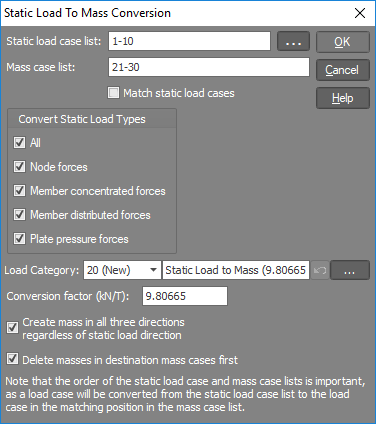
The "Load category" field lets you specify which load category the generated loads will go into. For more information refer to "Load categories".
Note that self weight static loads are not converted with this tool because self mass can be generated automatically in the dynamic frequency analysis. Note also that moments and torsions are not converted to rotational masses.