
Titan Softlock lets you configure SPACE GASS for either stand-alone mode or as a floating licence system on your network. It is an alternative to the Titan cloud-based licensing system.
It also lets you borrow "roaming" licences from the network onto stand-alone computers for use away from your network. You can set the roaming duration, after which the roaming licence is automatically returned to your network. Alternatively, you can return a roaming licence early if desired.
If you try to use more SPACE GASS licences simultaneously than you have purchased, the Titan Softlock system will just tell you that all your licences are currently in use and that you should try again soon. As soon as someone logs out of SPACE GASS then that licence is freed up for someone else to use. You will never be charged or get an unexpected bill for accidently using extra licences!
Click here for instructions on how to access SPACE GASS remotely.
Click here for the latest Titan Softlock installation guide.
For stand-alone computers Titan Softlock and SPACE GASS are installed together, and the whole system operates just like a stand-alone application. It still gives you the flexibility to "borrow" the licence as a roaming licence and transfer it onto another stand-alone computer.
For networked computers Titan Softlock has two components:
The server component is the central core of Titan Softlock. It is usually installed on a single computer that is accessible to the workstations on your network.
The client component is installed with SPACE GASS and allows it to communicate with the Titan Softlock server.

It is usual to have just one Titan Softlock server, however if your company has offices in different locations, you may wish to have Titan Softlock servers in more than one of them. For example, you might have a total of 25 copies of SPACE GASS, consisting of 10 copies in office A and 15 in office B. You could have a Titan Softlock server managing the 10 licences in office A and another Titan Softlock server managing the 15 licences in office B. If the two office networks were connected, you could even share licences between them. For example, office A could access licences from office B and vice-versa.
You could also set it up so that SPACE GASS requests a licence from the Titan Softlock server in office A and, if none are available, it then queries office B. You can set the order that it queries multiple servers.


Roaming licences can be "borrowed" and used away from the network for a period of time that you can set. They are useful in situations where you can't get access to the work network such as while you are travelling, at home or working from a site office. A roaming licence remains active until its expiry date is reached, at which time it automatically becomes available again on the network. Roaming licences can also be checked back in early if desired.
For example, if you wished to take SPACE GASS home for the night, you could obtain a roaming licence with an expiry of 6am the next morning. You could then use SPACE GASS at home, and the licence would check itself back into the work network at 6am the next morning, with no action required on your part.
Alternatively, you might need to use SPACE GASS on your laptop for three weeks while travelling overseas. You could obtain a roaming licence with a three week expiry and then use it on your laptop without requiring a connection to your work network. If your trip was cut short you would then have the option of checking the licence back in early.
Roaming licences can also be transferred to a USB memory stick which can then be used as a traditional hardware lock for up to 5 days at a time. This is perfect for situations where you might have multiple computers away from the network and you want to share one roaming licence between them.

Security filters let you limit access to your Titan Softlock server by blocking access to certain usernames or IP addresses. For example, if you suspected that people from outside your organization were using your SPACE GASS licences, you could set a filter that would limit access to just your company's range of IP addresses.

Client and administrator tools allow you to control and monitor the Titan Softlock system. Their functions include setting heartbeat intervals and timeout durations, specifying login names and passwords, setting IP and username filters, getting reports, managing roaming licences, specifying proxy settings, and setting up connections to the Titan Softlock server.

Comprehensive reporting facilities are available, including being able to see who is using particular licences at any time, as well as seeing how many licences are in use and how many are idle. Usage reports tell you, for a prescribed period of time, how much each person has used a particular licence, or how much use a particular licence has had. Usage report summaries can also be produced.

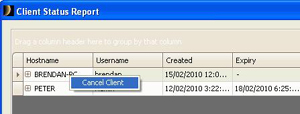
The client status report lets you manually cancel a client's SPACE GASS licence. This could be useful in situations where someone has left SPACE GASS idle and you wish to recover the licence for use by someone else. You could also use it if all SPACE GASS licences are in use and you urgently need to get a licence for a high priority job.