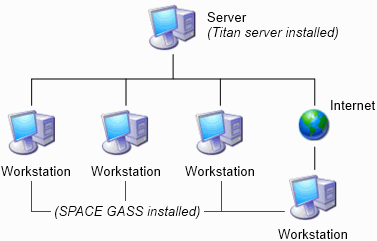
The instructions for installing a SPACE GASS floating network licence using a Titan softlock are as follows.
This is a two stage process that involves installing the Titan server once, followed by installing SPACE GASS on each computer that you wish to run it from. Ensure that you follow each step carefully.
The Titan server can be installed on a computer on its own (usually your network server computer) as shown below.
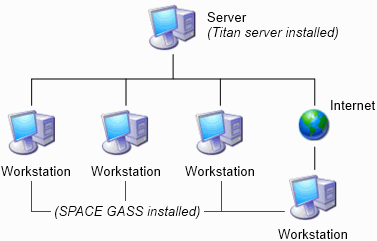
Alternatively, it can be installed with SPACE GASS on any one of the workstations.
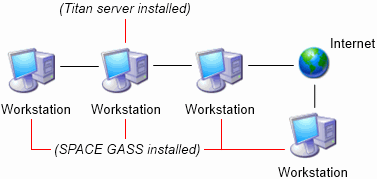
Click here to install the Titan Server
Normally this is done just once on a computer that can be accessed by all the workstations running SPACE GASS. It is usually your network server computer.
Click here to install SPACE GASS
SPACE GASS must be installed on each computer that you wish to run it from. It can also be installed on the computer that contains the Titan server if you also wish to run SPACE GASS on that computer.