Connect
The Connect tool allows you to connect members that cross each other within a specified distance but which are not currently connected.
After selecting the members to be connected, right-click and select "Member Tools" => "Connect" from the popup menu that appears. Members that cross each other within the tolerance you specify in the following form will be connected.
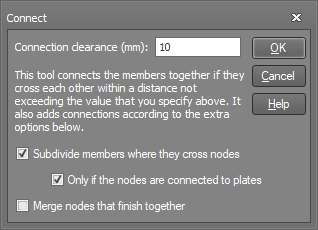
You can also connect members to nodes that they cross (within the connection clearance distance) by ticking the "Subdivide members where they cross nodes" option. If you only want to connect to those nodes if they belong to plates then you should tick "Only if the nodes are connected to plates".
![]() After
using the Connect tool, if you want to check that the members are properly
connected, you can use the "Connectivity"
tool.
After
using the Connect tool, if you want to check that the members are properly
connected, you can use the "Connectivity"
tool.
See also Intersect.