Convert members to plates
This tool can be used to convert member elements to a mesh of plate elements.
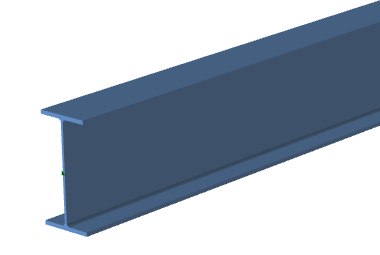
Member element
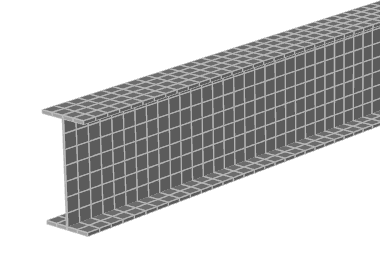
Member converted to plates
In order to convert members to plates, you should select member elements to be converted, right-click and then select "Member Tools" => "Convert to Plates" from the popup menu that appears.
The form that appears next allows you to adjust the various settings that control the meshing.
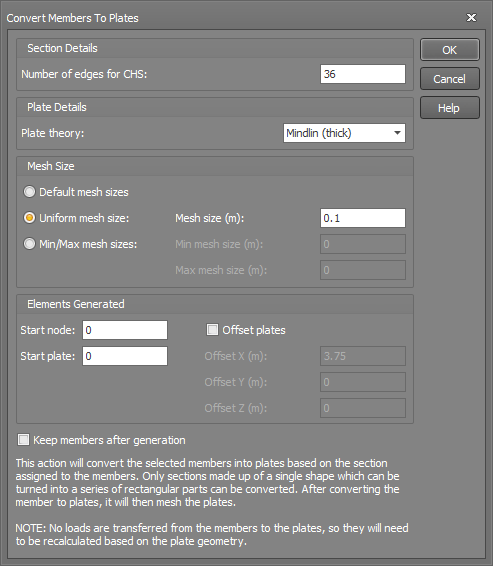
The "Number of edges for CHC" input specifies how many plate elements should make up the cross-section of any CHS section.
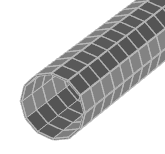
CHS with 12 edges
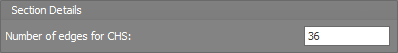
The "Plate theory" input lets you specify the plate theory to be used for the plates being generated.
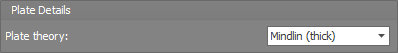
The "Mesh Size" panel lets you specify the mesh size to be adopted when meshing the plates.
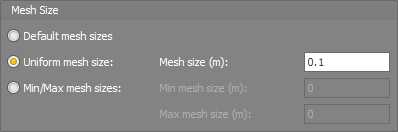
The numbering of nodes and plates being generated can be controlled to some extent via the "Start node" and "Start plate" settings. If set to zero, then the next available numbers will be used.
The "Offset plates" setting allows you to generate meshed plates in a position offset from the member element position.
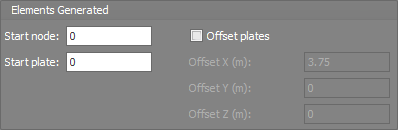
The "Keep members after generation" input allows you to keep the original member element as well as generating meshed plates.

See also Advanced plate selection.
See also Meshing overview.
See also Mesh plates (advanced).