View envelope
You can display an envelope of any currently displayed diagrams by clicking
the  toolbar button.
toolbar button.
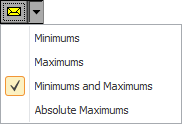
You can specify (a) just minimums, (b) just maximums, (c) both minimums and maximums or (d) absolute maximums. Note that when "Absolute maximums" is selected, the diagrams now retain the sign of the absolute maximum values rather than setting them all to positive. This was changed in SPACE GASS 12.85.
The load cases included in the envelope are the ones currently selected and displayed in the load case selection combo box in the top toolbar. If you change the load case selection then the envelope will be updated accordingly.
Envelopes of analysis results can also be obtained in output reports, including envelopes that take their maximums and minimums from end A, end B or both ends of a member. For more information, refer to Output.
See also "Enveloped analysis result queries".