View load diagrams
You can show loading diagrams by clicking the  toolbar button.
toolbar button.
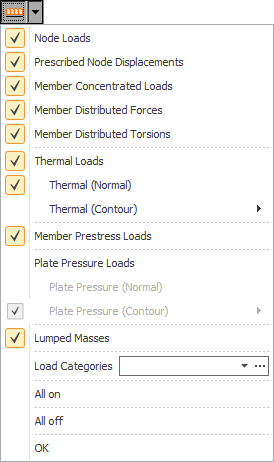
You can use the "Load categories" field to limit the displayed loads to specific categories. For more information refer to "Load categories".
Load diagrams can be superimposed with any of the analysis result diagrams.
![]() If
you have a large model with loads displayed and the program is operating
slowly when you zoom, pan or rotate, try turning off the loads display
or at least select less load cases to be displayed simultaneously.
If
you have a large model with loads displayed and the program is operating
slowly when you zoom, pan or rotate, try turning off the loads display
or at least select less load cases to be displayed simultaneously.