View steel member design results
If a steel member design has been performed, this tool shows the design results color coded for the various levels of load factor or stress ratio achieved.
You can view the design results by clicking the  button in the side toolbar.
button in the side toolbar.
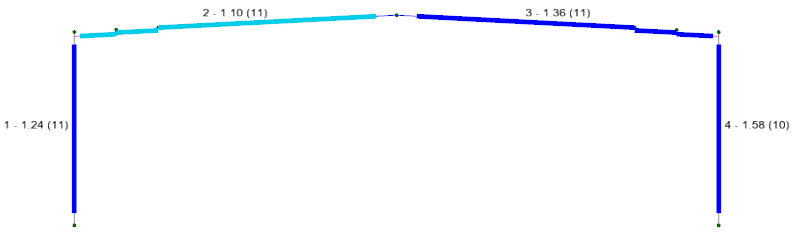
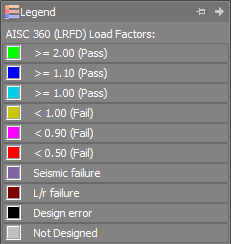
You can also change the pass/fail colors and threshold values by clicking the arrow on the right of the  button.
button.
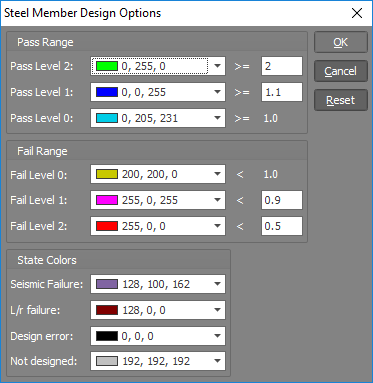
To view brief design result details of a steel member design group (see below) you can simply click the right mouse button on any part of a design group and then select "Steel Member Design Results" from the popup menu. You can then simply click on other members to view their results. Note that this can be done regardless of whether the design results are displayed or not.
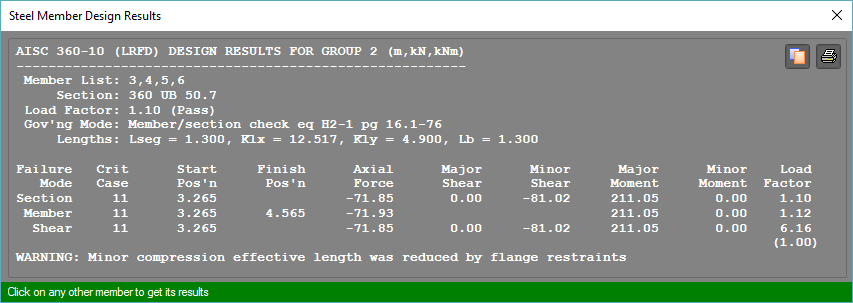
You can also use filters to restrict the display of members based on their steel design results.
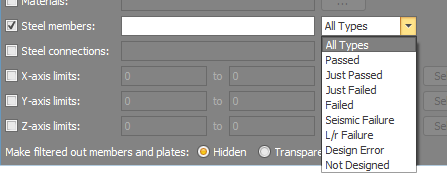
Similarly, you can use the Find tool to find members based on their steel design results.
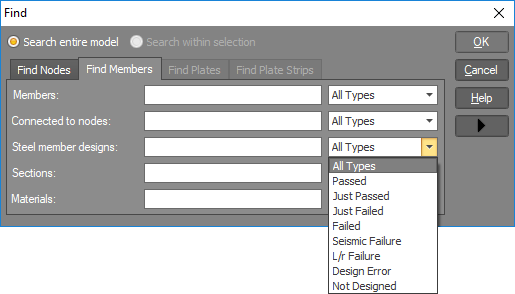
See also Steel member design data