Multiple reports
You can select a number of previously saved report configurations and then process them one by one to generate a single report that includes them all. Refer to "Saving a report" for details on how to save a report for inclusion in a multiple report.
A multiple report can be initiated by selecting "Multiple Text Report" from the Output menu or by clicking the "Multiple Reports" button from the report selection form.
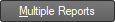
It is then just a matter of selecting from the list of previously saved reports and clicking the Ok button to generate the report. The Add, Edit and Delete buttons also allow you to create and save extra reports or edit or delete saved reports while you are in this form. You can rename a saved report by right-clicking on it and then select Rename from the popup menu that appears.
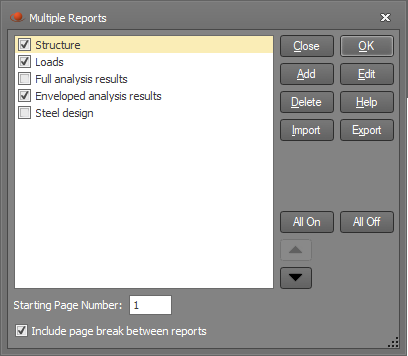
For information on generating reports in batch mode refer to "Batch processing".