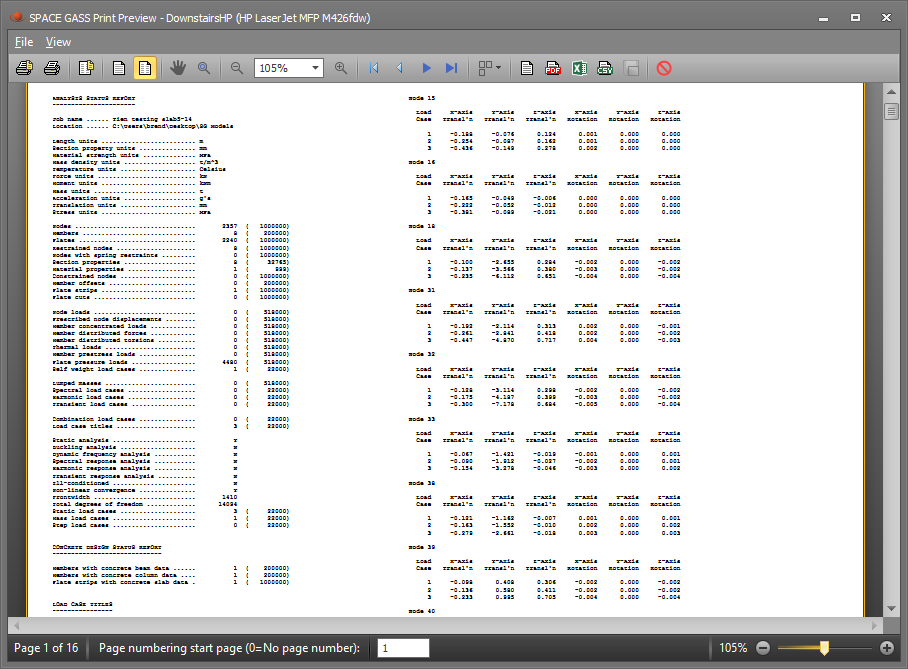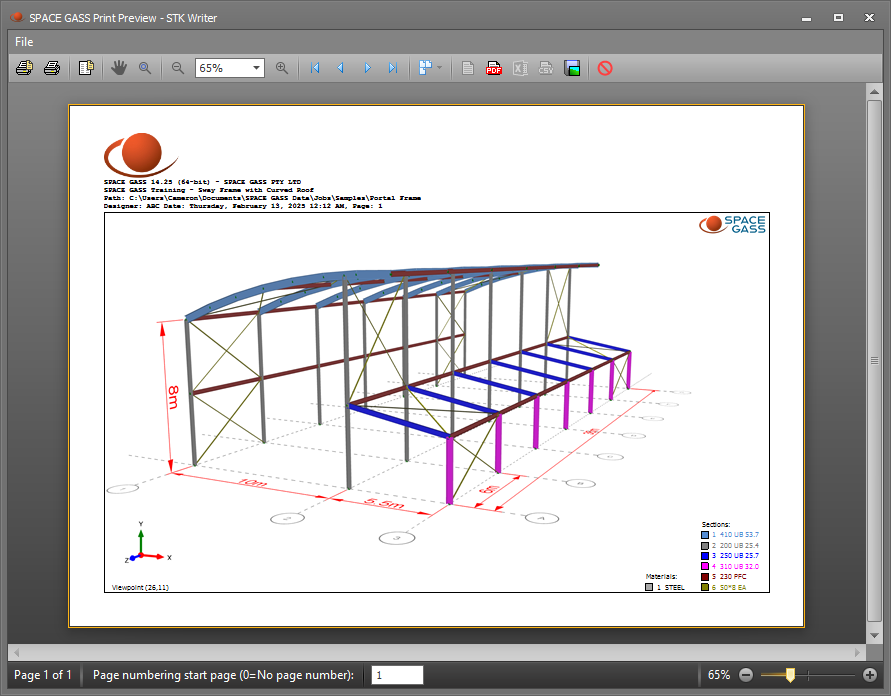Print preview
You can generate a text print preview by clicking the "Print Preview"
button in the "View Text Report"
form. A graphics print preview is generated after you select "Graphics" from the ![]() toolbar button or Output menu.
toolbar button or Output menu.
The print preview allows you to see exactly how the output will appear on your printer. For text reports, the side menu lets you go directly to any part of the report or hide any sections of the report before printing.
You can output direct to the printer or you can output to a text, PDF, HTML or picture file.