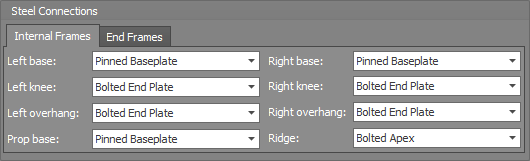Portal frame steel design
This form lets you input the steel member and connection design parameters.
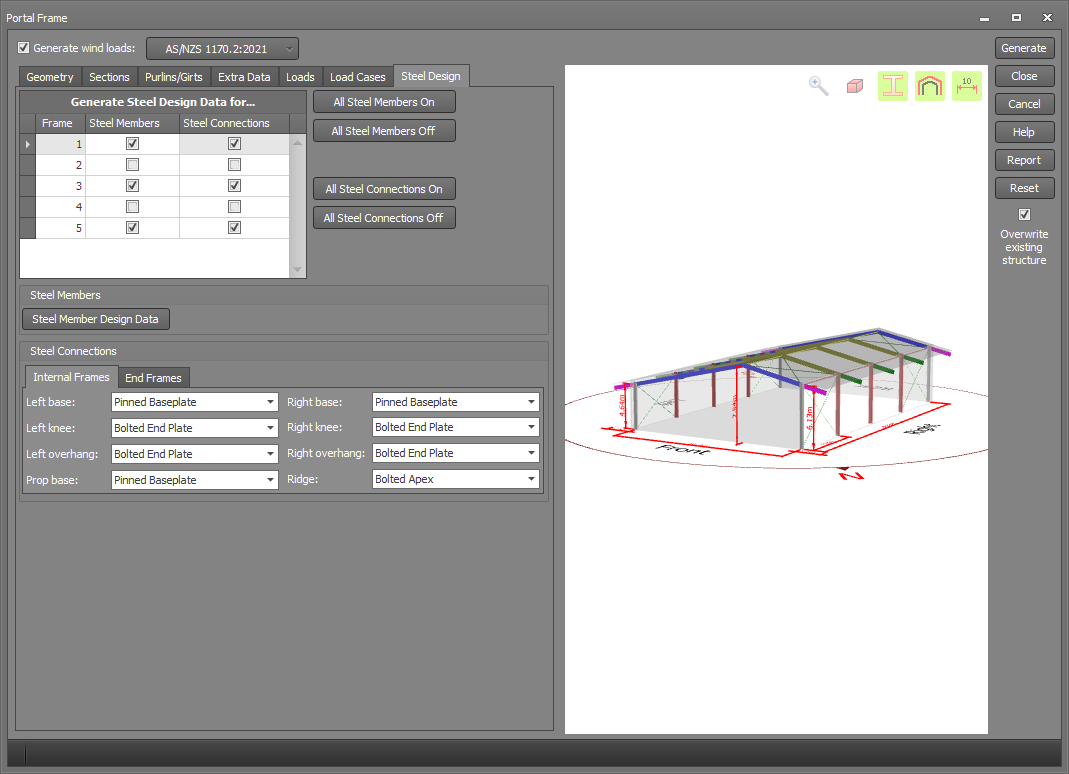
Frame selection
In order to limit the amount of steel design data that is generated you can limit the design to certain frames in the building. For many buildings you may only need to design the members and connections for one end frame and one internal frame. There is no point designing all of the frames if they are identical. Note that "Frame 1" refers to the front frame.
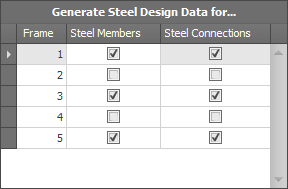
Steel members
If you have ticked any of the boxes under "Steel Members" in the above table then steel member design data will be generated for the columns, rafters, overhangs and props in the selected frames. This means that once you have generated and analysed the structure you can then proceed to run a steel member design.
No design data is generated for the ties or bracing, and so if you want to design them then you will have to input their steel member design data outside of the portal frame builder.
To view or change any of the steel member design defaults you should click the "Steel Member Design Data" button. The data is the same as in the steel member design input form but with some fields disabled. For more information, refer to Steel member design data.
Once the portal frame model has been generated, please check the steel member design data that was generated and check that it is what you want. If not, you can edit it using the normal steel member design data input/editing methods.
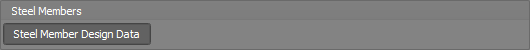
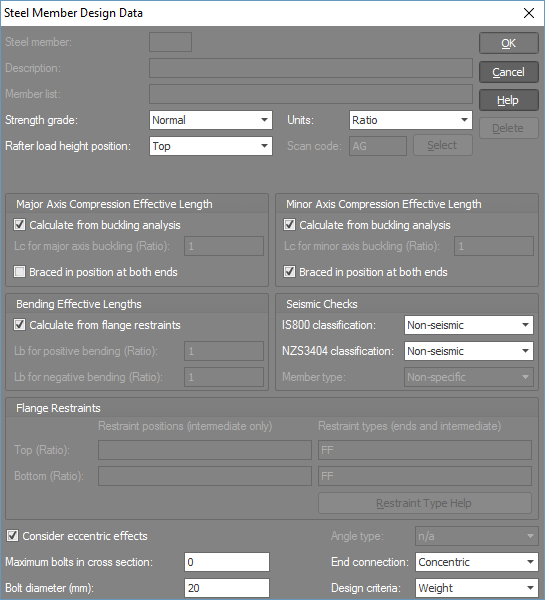
Steel connections
If you have ticked any of the boxes under "Steel Connections" in the above table then steel connection design data will be generated for the baseplate, knee, overhang, ridge and prop connections in the selected frames. This means that once you have generated and analysed the structure you can then proceed to run a steel connection design.
Note that the baseplate connections will be automatically set to match the column restraints you have specified in the Extra Data tab unless you change them after setting the column restraints.