Thermal load data
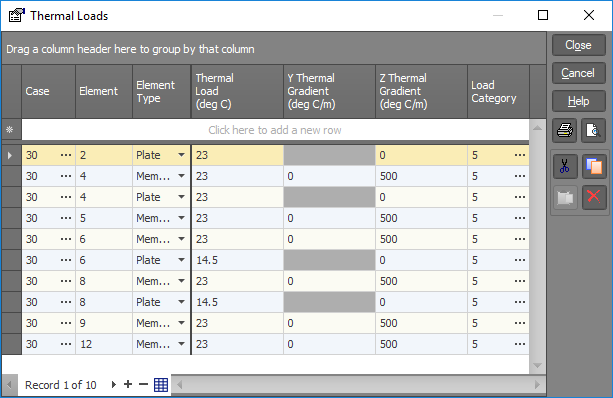
Thermal loads can be applied to members or plates in the form of a temperature change or temperature gradients. Thermal loads act over the entire length of the members or area of the plates to which they are applied.
Thermal loads may be applied in any load case and may be combined with other load types within the same load case.
Case
Load case to contain thermal loads.
Element
Member or plate to be loaded.
Thermal load
Uniform temperature change.
Member thermal gradients
Thermal gradients across a member's depth and/or width. A positive Y thermal gradient causes the top (positive y-axis) face of the member to expand and the bottom face to contract, whereas a positive Z thermal gradient causes the front (positive z-axis) side of the member to expand and the opposite side to contract.
Plate thermal gradient
Thermal gradient across a plate's thickness. A positive Z thermal gradient causes the top (positive z-axis) face of the plate to expand and the bottom face to contract. Y thermal gradients are not applicable for plates.
Load category
The load category column lets you specify which load categories the loads will go into. For more information refer to "Load categories".
![]() Unlike other load types, you can apply thermal loads to non-existent members or plates without
causing an analysis error. Such loads are simply ignored during the analysis phase. For example, in order to apply a uniform 10
° temperature change to an entire structure with a highest member number of less than 100, you could simply generate 10
° thermal loads on members 1-100 without concerning yourself about possible gaps in the member numbering sequence.
Unlike other load types, you can apply thermal loads to non-existent members or plates without
causing an analysis error. Such loads are simply ignored during the analysis phase. For example, in order to apply a uniform 10
° temperature change to an entire structure with a highest member number of less than 100, you could simply generate 10
° thermal loads on members 1-100 without concerning yourself about possible gaps in the member numbering sequence.
See also Thermal loads text.
See also Datasheet Input.
See also Thermal loads.
See also View diagrams.