Grid
A grid can be displayed as a visual aid while you are developing or viewing your model. The grid also assists in identifying the working plane, as it is always displayed in that plane.
The Grid tool can be turned on or off via the grid button  in the bottom
of the side toolbar or by pressing the G key.
in the bottom
of the side toolbar or by pressing the G key.
Note that if you change your working plane then the grid automatically moves to that new plane.
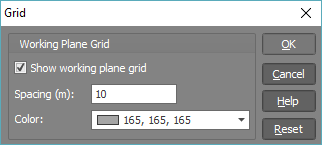
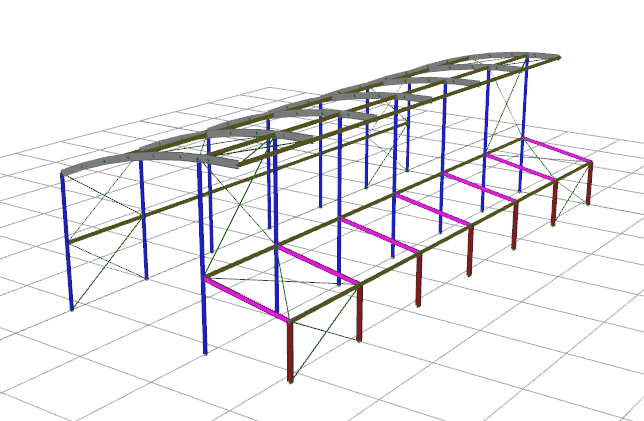
For more information about the attachment, alignment, snap and working plane tools in the renderer, refer to Attachment and alignment methods, Snap and Plane.